If you’re an Amazon or Walmart seller looking to get an edge over the competition, Helium 10 Gems might be just the tool you need.
This free feature from Helium 10 lets you create custom URLs to promote your product listings and potentially improve your search rankings.
Let’s dive into what Helium 10 Gems is all about and how you can use it to your advantage.
What Is Helium 10 Gems?
Helium 10 Gems is a free URL builder tool that’s part of the larger Helium 10 suite of Amazon seller software. It allows you to create special promotional URLs for your product listings on Amazon and Walmart. These custom URLs can help direct potential customers straight to your products and may boost your visibility in search results.
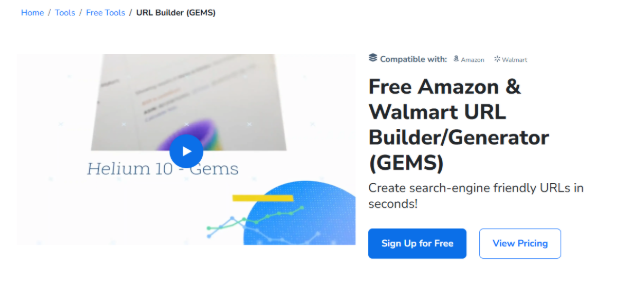
The main goal of Helium 10 Gems is to help sellers:
- Send targeted traffic directly to their product listings
- Potentially improve search rankings for specific keywords
- Simplify the buying process for customers
Here’s an official video by Bradley Sutton on how to use Helium 10 Gems properly:
Types Of URLs You Can Create With Helium 10 Gems
Helium 10 Gems offers several types of custom URLs:
1. Canonical URL
This URL type is designed to improve your product’s visibility in external search engines like Google. When you create a canonical URL, you input relevant keywords that describe your product. The resulting URL includes these keywords, which can help your listing appear in search results outside of Amazon. This is useful for driving traffic from blog posts, social media, or other websites to your Amazon listing.
2. Add To Cart URL
The Add to Cart URL takes customers directly to the page where they can add your product to their cart, bypassing the product listing page. You only need to enter your product’s ASIN (Amazon Standard Identification Number) and the desired quantity. This URL is great for email marketing campaigns or ads where you want to minimize the steps between a customer seeing your product and making a purchase.
3. Buy Together URL
This URL type allows you to bundle multiple products together. You can include up to four different products by entering their ASINs and quantities. When a customer clicks this URL, it takes them to a page where all the specified products are ready to be added to their cart. This is ideal for promoting product bundles or suggesting complementary items.
4. Targeted ASIN Search URL
With this option, you can create a custom search results page featuring up to 50 of your products. You simply enter the ASINs of the products you want to include. This is useful when you want to showcase a range of your products to potential customers, perhaps as part of a product line or collection.
5. Walmart 2-Step Via Brand
This URL type is specifically for Walmart sellers. It creates a search results page filtered by both a specific brand and a keyword. When customers click this link, they’ll see a page of Walmart search results limited to products from the brand you specified that match the given keyword.
6. Walmart 2-Step Via Seller
Similar to the brand option, this URL also creates a filtered search results page on Walmart. However, instead of filtering by brand, it filters by seller name. This is useful if you want to direct customers to a page showing only your products on Walmart that match a certain keyword.
How To Use Helium 10 Gems?
Using Helium 10 Gems is straightforward. Here’s a step-by-step guide:
Step 1. Go to the Helium 10 website and navigate to Tools > Free Tools > URL Builder.
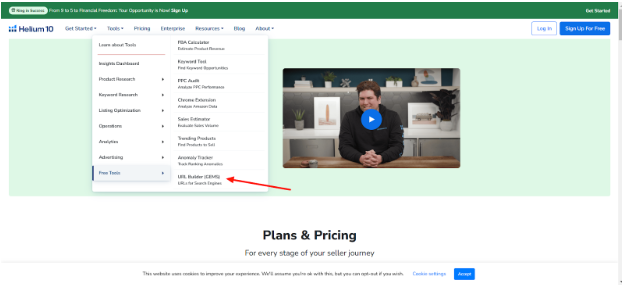
Step 2. Choose your marketplace (e.g., Amazon.com, Amazon.ca, Walmart).
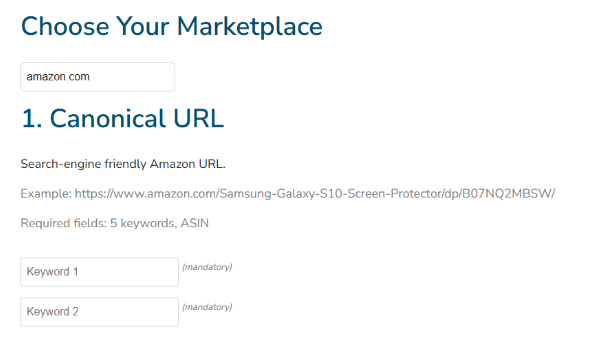
Step 3. Select the type of URL you want to create.
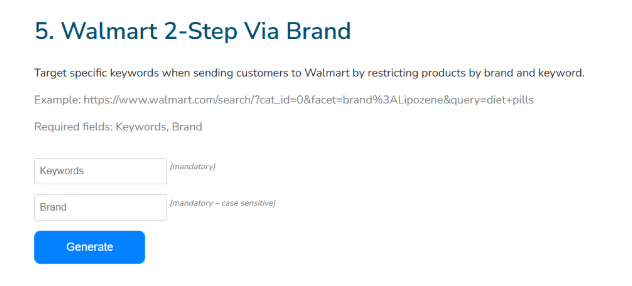
Step 4. Enter the required information, such as your product’s ASIN, keywords, or brand name.
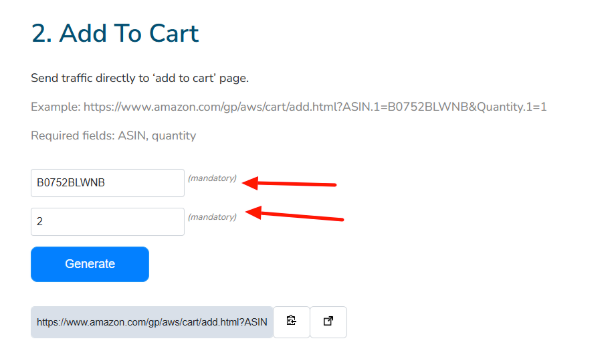
Step 5. Click “Generate” to create your custom URL.
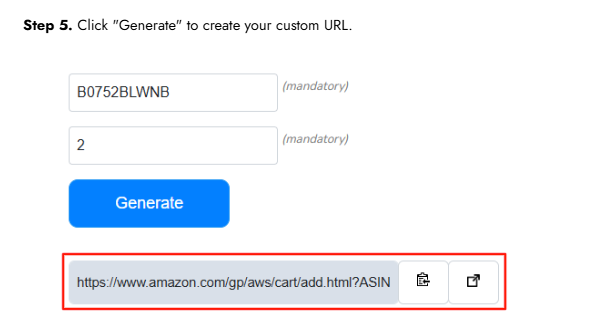
Step 6. Copy the URL and use it in your marketing efforts.
Let’s look at a few specific examples:
Creating a Canonical URL: Enter 5 relevant keywords for your product and its ASIN. This URL is great for use in blog posts, social media, or other off-Amazon marketing.
Making an Add to Cart URL: Just enter your product’s ASIN and the quantity. Use this URL in email campaigns or ads to make purchasing easier for customers.
Building a Buy Together URL: Enter the ASINs and quantities for up to 4 related products. This is perfect for promoting product bundles or accessories.
Benefits Of Using Helium 10 Gems
Here are some benefits of using Helium 10 Gems:
- Improved Traffic: By directing customers straight to your listings, you increase the chances of making a sale.
- Better Search Rankings: The custom URLs may help boost your product’s visibility for specific keywords.
- Enhanced Marketing: These URLs make it easier to track the success of different marketing campaigns.
- Free to Use: Unlike many Amazon seller tools, Helium 10 Gems is completely free.
- Works for Multiple Marketplaces: You can create URLs for both Amazon and Walmart listings.
Tips For Getting The Most Out of Helium 10 Gems
Follow these proven tips to utilize the Helium 10 Gems properly:
- Use relevant keywords in your Canonical URLs to improve SEO.
- Test different URL types to see which performs best for your products.
- Include your custom URLs in social media posts, email marketing, and other promotional materials.
- Monitor the performance of your URLs to understand which marketing efforts are most effective.
- Combine Gems with other Helium 10 tools, like the keyword research feature, for even better results.
Drawbacks Of Helium 10 Gems
While Helium 10 Gems is a powerful tool, it’s important to be aware of potential issues:
- Amazon’s policies on URL manipulation can change, so always stay updated on their terms of service.
- Overuse of these URLs could potentially flag your account for review.
- The tool’s effectiveness may vary depending on your specific products and market.
Also Read:
Conclusion: Create Custom URLs For Your Amazon Products With Helium 10 Gems
Helium 10 Gems is a valuable free tool for Amazon and Walmart sellers looking to boost their product visibility and streamline the buying process for customers. By creating custom URLs, you can potentially improve your search rankings, track your marketing efforts more effectively, and make it easier for customers to purchase your products.
While it’s not a magic solution for instant success, when used strategically alongside other marketing efforts, Helium 10 Gems can be a powerful asset in your e-commerce toolkit. Remember to always follow Amazon and Walmart’s guidelines when using any promotional tools.
If you’re serious about growing your online business, give Helium 10 Gems a try. It’s free to use, easy to learn, and could give your listings the extra edge they need in a competitive marketplace.
- Shopify 3 Months For $1 (DEC 2025) – 90 Days Trial - October 3, 2025
- Helium 10 Free Trial (2025) — Access Premium Features - September 4, 2025
- Jungle Scout Free Trial (2025) — Get 7 Days Access Now - September 4, 2025

