Are you planning to use Helium 10 in Brazil? If so, you might want to read this guide before purchasing a paid plan.
In this post, I will tell you everything you need to know about Helium 10 Brazil. Even if you are a beginner, this guide will help you set up a Helium 10 account and Seller Central integrating from scratch–right from Brazil.
With that, let’s get started.
Does Helium 10 Work In Brazil?
Yes, Helium 10 works perfectly for the Amazon Brazil marketplace. You can integrate the suite with Seller Central (amazon.com.br) and use its extension and features.
However, Helium 10 doesn’t offer access to its full suite to Amazon sellers in Brazil.
Helium 10 Tools You Can Access in Brazil
If you are wondering what Helium 10 tools are accessible for the Brazil marketplace, here’s the list:
- Frankenstein
- Alerts
- Inventory Protector
- Follow-Up
- Refund Genie
- Portals
- Profits
And that’s it.
Out of 21 core tools, you can only access these 7 tools in Brazil. Sellers will majorly miss product research, keyword research tools, and the Chrome extension. Plus, they won’t be able to access learning tools (such as Exit Ticket) and monthly expert training with the basic plans.
Note: Explore the complete set of tools and how they work in our in-depth Helium 10 review.
How To Sign Up For Helium 10 In Brazil?
Signing up for a Helium 10 account is simple and straightforward. Follow these simple steps to create a Helium 10 account for free:
Step 1. Visit the official Helium 10 website and click the “Sign Up for Free” option from the top right corner.
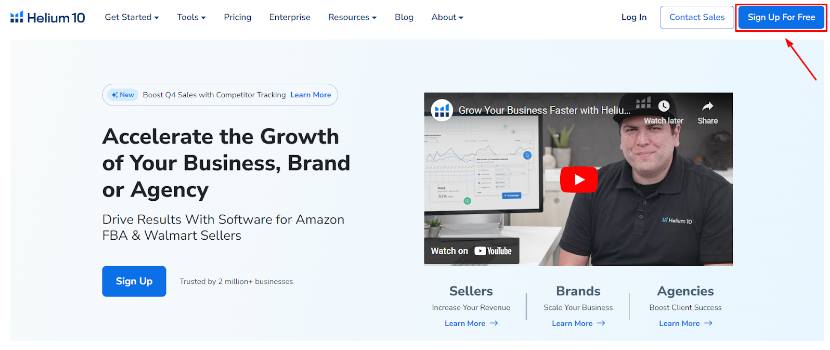
Step 2. Next, enter your name, email address and set up a password. Then, click Sign Up after checking the “terms and conditions” box.
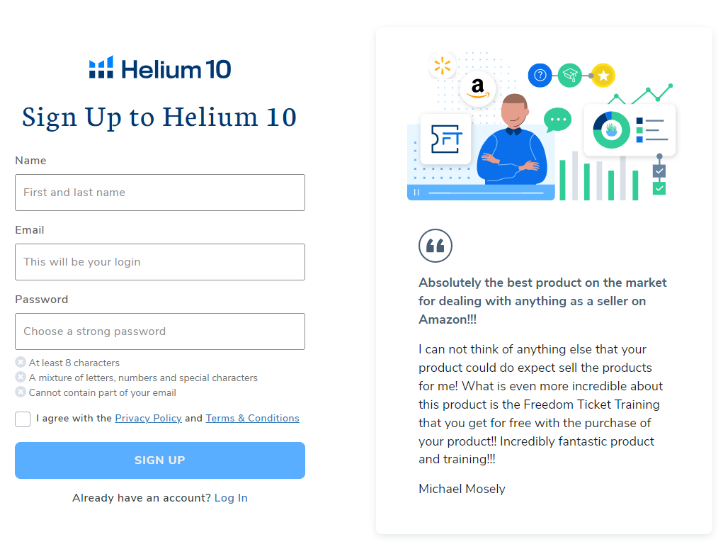
Step 3. Answer a few questions related to your role on Amazon and click Next.
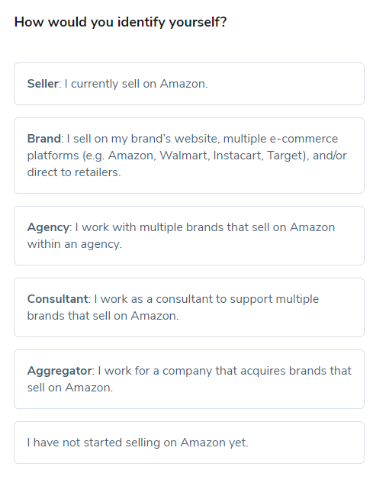
Step 4. After that, you will land directly on your Helium 10 dashboard.
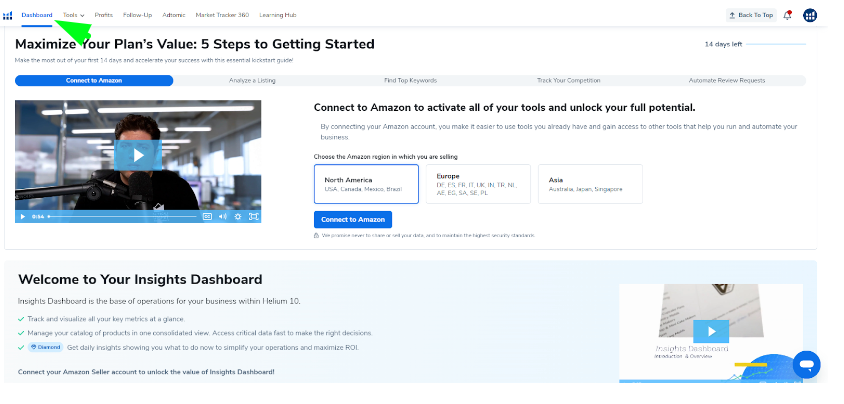
You can access all the available tools right from your Helium 10 dashboard.
Bonus: You can install the Chrome Extension of Helium 10 to do the research on the go. We have shared a detailed guide on how to use Helium 10 Chrome Extension that can help you.
Integrating Helium 10 with Amazon Brazil
After signing up for Helium 10, you can connect your Amazon Brazil seller account to manage your listings, inventory, and profits. If you are already selling on Amazon, follow these steps to integrate your Seller Central with Helium 10:
Step 1. Click Connect to Amazon from your Helium 10 dashboard.
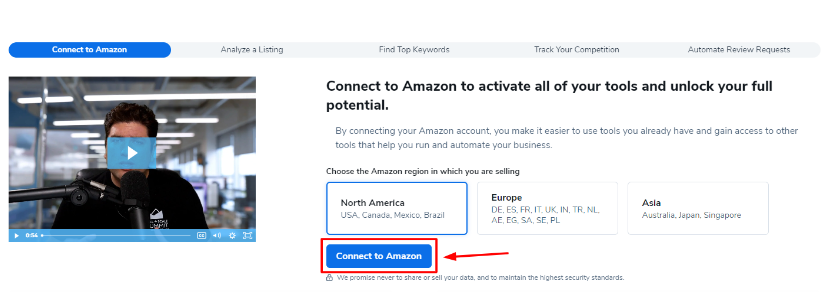
Step 2. Since the PPC option isn’t available for Amazon Brazil, click “Connect Your Seller Account” in front of the Seller Accounts option.
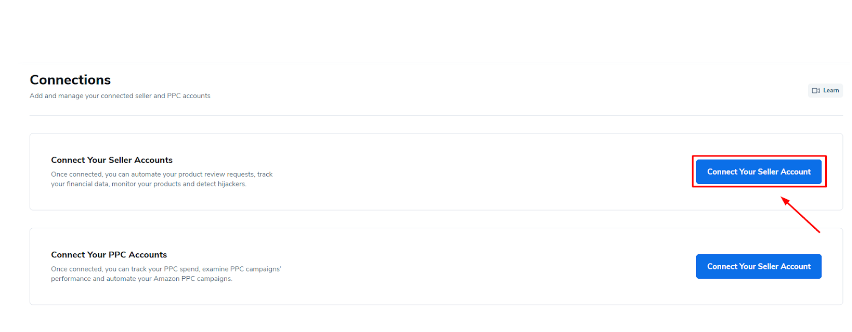
Step 3. Then, select Amazon as your selling platform and click Next.
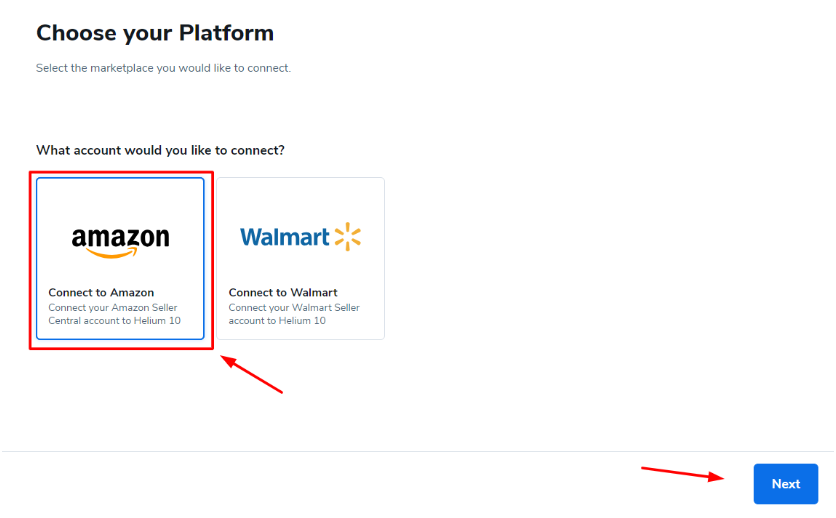
Step 4. Select the “North America” region for the Amazon Brazil account and click Initiate in Seller Central.
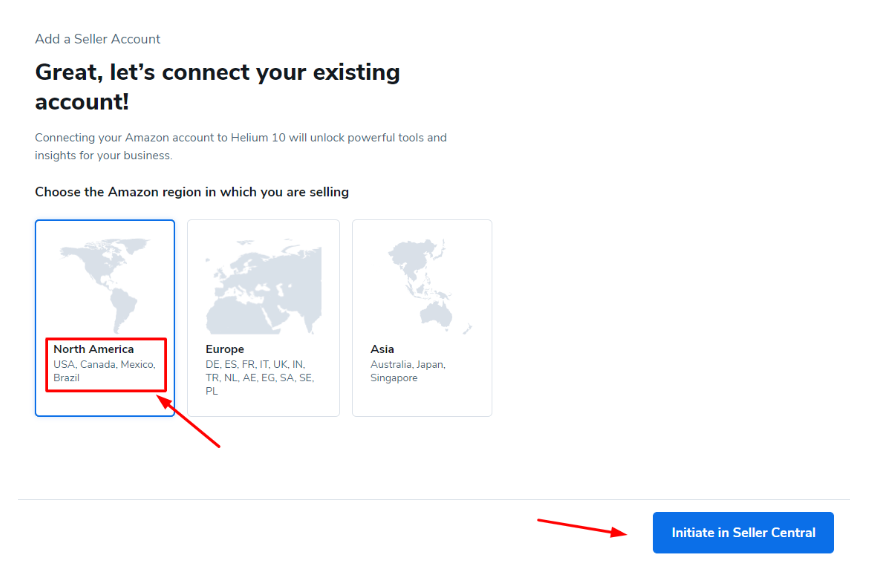
Step 5. Finally, sign in to your Seller Central account using your credentials.
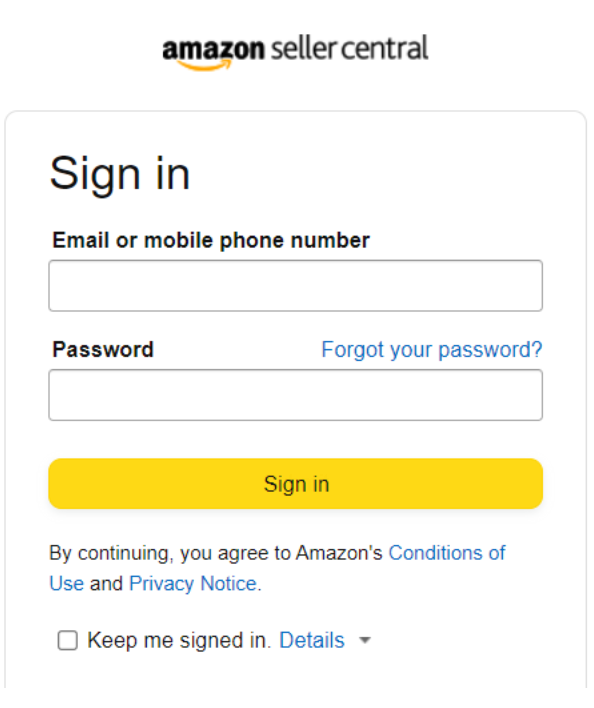
As soon as your Seller Central is connected, the Helium 10 dashboard will show your key insights such as profit, revenue, number of products sold, etc. You can view daily reports and historical data (if you have a paid plan).
How to Unlock the Complete Helium 10 Suite from Brazil?
As I mentioned above, Helium 10 doesn’t provide complete access to its suite for Amazon sellers in Brazil. However, if you are planning to sell internationally on Amazon, there’s a way to unlock all the tools.
For example, you can create a Helium 10 account from Brazil and sell on other marketplaces such as the US, UK or India. Since these marketplaces don’t have any restrictions on Helium 10, you can access all the missing tools.
Remember, it is only possible if you have a seller account for a certain marketplace or if you are selling internationally.
Conclusion: Sellers From Brazil Can Use Helium 10 To Grow Their Business
So, should you use Helium 10 in Brazil?
Well, it depends on your specific needs. If you only want to manage your Amazon account and monitor profits and sales, the tool provides access to top-notch tools with accurate details.
However, if you want to grab new product opportunities and conduct keyword research, Helium 10 won’t be able to help Brazilian Amazon sellers. Luckily, international sellers in Brazil can access the complete suite for the marketplaces they want to sell.
FAQs
Yes, you can sell on Amazon Brazil using Helium 10 if you have an Amazon Global account. However, your access to the Helium 10 suite will depend on the region you live or planning to sell products.
Helium 10 costs $39/month for a single-user login and 2 Amazon seller account connections. The price is the same for Brazilian sellers. However, the price will convert into dollars from Brazilian Reals during the checkout.
You can use the live chat feature from the Helium 10 dashboard to get solutions to your common issues instantly. If you are facing any kind of technical or troubleshooting issues, send an email to support@helium10.com by attaching specific screenshots and links.
- Shopify Pricing 2025: Which Plan Is The Best For You? - July 31, 2025
- How To Remove Powered By Shopify (2025 Guide) - July 31, 2025
- Temu vs Shein (2025) — Quality, Shipping & Pricing Differences - July 18, 2025

