Searching for a Helium 10 free trial to try its amazing tools like keyword research, listing analyzer, competitor intelligence, and more? Well, you’re in luck because this guide helps you not only try Helium 10 but also choose the best plan after the free trial.
To give you a straight answer, there is no free trial available on the Helium 10 premium plan, but they do offer a free plan that you can use to get started.
So, without further ado, let’s get into all the details.
Does Helium 10 Offer A Free Trial?
Technically, there’s no free trial available for Helium 10’s premium plans, but it does offer a free plan that you can use however long you want.
We also have an exclusive discount on Helium 10 that can help you get upto 20% discount for 6 months. If you want to know more about these offers then you can check our official Helium 10 Coupons and claim them from here.
The free plan is perfect for those who want to try Helium 10’s capabilities before committing to a paid subscription.
Here’s what you get with this free plan:
- Limited access to tools like keyword research, product research, and listing optimization
- Very limited access to advanced features like Inventory Management and Alerts
- Connect to your Amazon seller account
Let us show you how you can claim this free plan.
How to Claim Helium 10 Free Trial (Step-by-Step Guide)
Signing up for the Helium 10 free trial is a piece of cake. Follow these steps and get started with the Helium 10 free trial in no time.
Step 1. Visit Helium 10’s official website. Or click here to redirect to the official page directly.
Step 2. Click on the Sign Up For Free option to start your free trial claiming process.
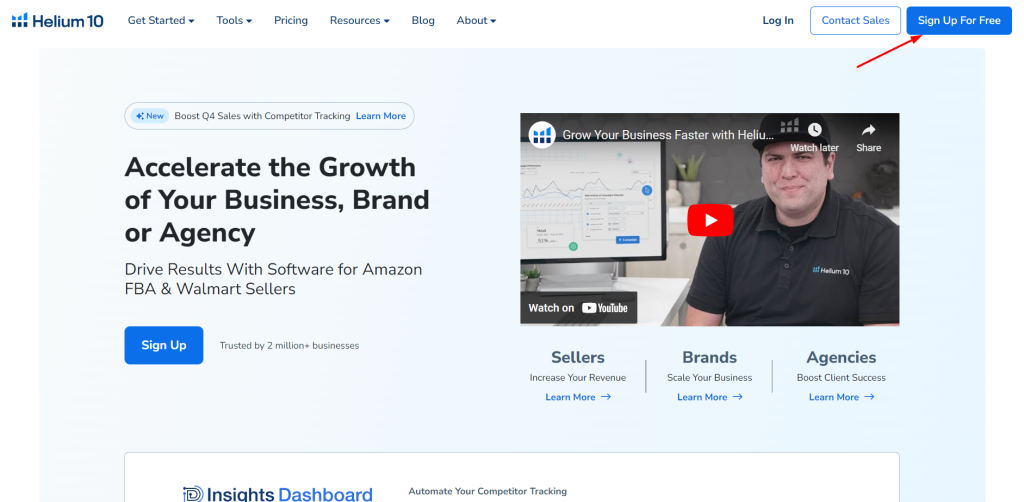
Step 3. Fill in your name and email address on the next page. Then, create a strong password & check the privacy policy and terms & conditions. Click on the Sign-Up button to create a new Helium 10 account.

Step 4. Next, answer a few questions regarding your current Amazon business, and then click on Next.
Step 5. After that, you will be redirected to the Helium 10 dashboard. Now, you can simply connect to your Amazon store and start using the Helium 10 tools for absolutely free.
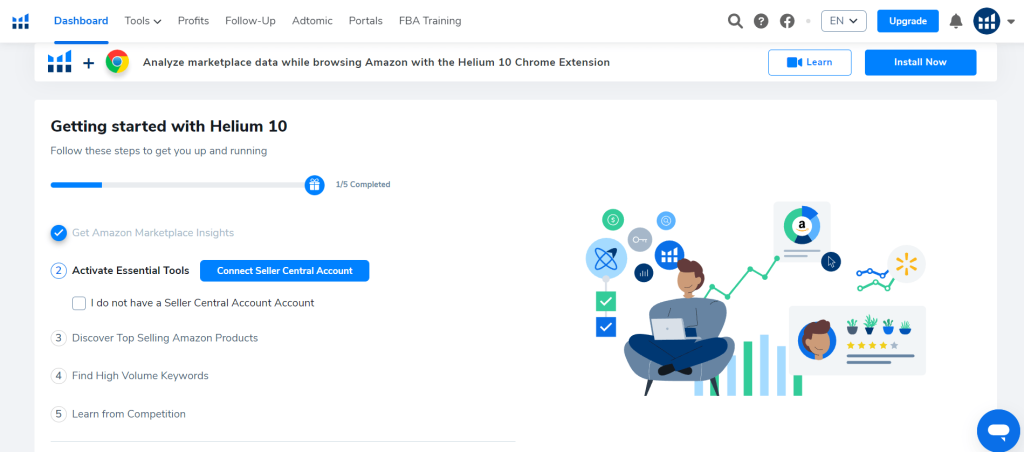
Step 6: Once you have created the free account on Helium 10, the next step would be to add the Helium 10 Chrome Extension for better usage. Click on this link to download the Chrome Extension right away.
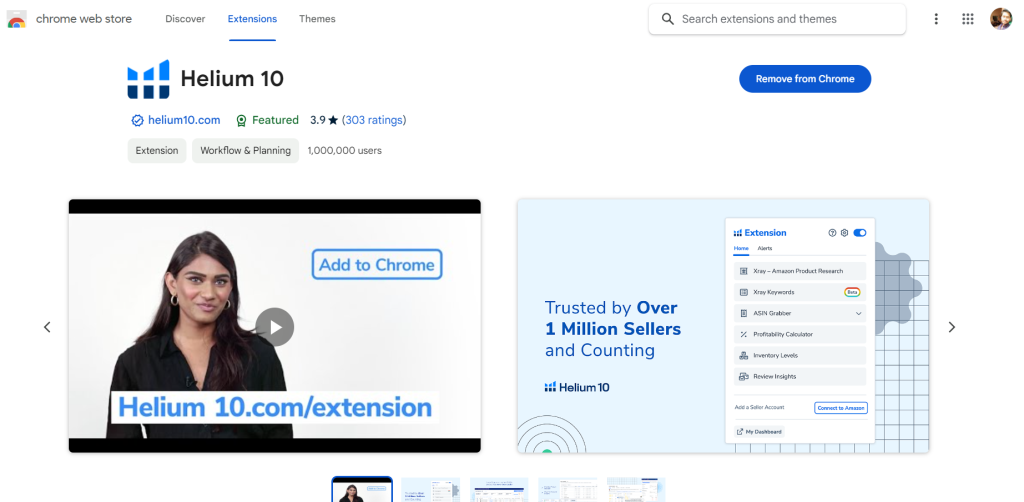
After adding the Chrome Extension, you must log in to your account to get all the data directly onto the extension. Now, you can use the extension to conduct on-the-go research on Amazon.
Note: Helium 10’s free trial comes with lifetime access. However, it comes with a lot of restrictions and limited access. So if you ever decide to upgrade to a premium plan, you can find the Upgrade option at the top right corner of your dashboard. Choose your preferred plan and use Helium 10 like never before.
Helium 10 Key Features
Here are some of the main features Helium 10 provides for Amazon sellers:
- Cerebro – Amazon product research tool to scout potential winning products using filters and metrics and also provides opportunity score.
- Magnet – Finds relevant keywords and does reverse ASIN lookup to estimate sales of products and also optimizes listings for keywords.
- Index Checker – Tracks keyword rankings across search terms to monitor listing visibility and diagnostics.
- Keyword Tracker – Tracks keyword rankings across tools like Seller Central, Helium 10, and others for comparison.
- Review Checker – Analyzes product reviews and highlights common complaints, insights, and keywords to address.
- Market Tracker – Competitor tracking and reverse ASIN lookup to estimate competitors’ sales and revenue.
- Frankenstein – Listing builder and optimizer with A/B testing capabilities. Auto-populates listing text.
- Split Testing tool – Set up and monitor A/B tests across listing variations to find what converts best.
- Refund Genie – Retrieval of negative feedback and product review removal through managed disputes.
- Inventory Protector – Reprices items algorithmically to protect against competitors and price tanking.
- Adtomic – Manage and optimize Amazon PPC campaigns through robust automation and analytics.
In summary, Helium 10 provides powerful Amazon seller analytics, research, optimization, and management tools for maximizing sales and revenue.
What will you get with the Helium 10 Free Trial?
Though the Helium 10 free trial comes with lifetime access, you will still have limited access to advanced tools. You will also be missing some premium features and benefits that are only available with a paid subscription.
Let’s see what you will get with the Helium 10 free trial.
- Black Box – Limited to 20 uses
- Cerebro & Magnet – Only 2 uses per day (limited functionality)
- Trendster, Frankenstein, Scribbles, & Profits – Free for first 30 days
- Xray Chrome Extension – 50 launches
- Inventory Protector and Misspellinator – Unlimited usage
- Index Checker – 6 uses
- Review Downloader – 100 views
- Keyword Tracker – 20 keywords
- Refund Genie – Limited views
- Market Tracker – 1 market
- Alerts – 2 ASINs
Here are the Helium 10 tools and features you will miss with the free version.
- Freedom Ticket Course (Exclusive Amazon FBA seller course which is available with every paid plan)
- Multi User Login (With paid plans, you can have multiple user access)
- Portals (page builder tool)
- Follow Up Email Automation (for marketing purposes)
- Expert Training (monthly one-on-one training and seminars)
- ADS (for PPC Campaigns)
- Private Facebook Group
- In-person Workshops
Only premium members can take advantage of these perks and training. By upgrading to a paid subscription, you can get access to these missing features and tools.
Limitations of Helium 10 Free Trial
The Helium 10 free plan has several limitations that users should consider:
- Restricted Features: Not all tools and features are available. Access to many advanced tools, like those needed for comprehensive Amazon product research and listing optimization, is limited or completely unavailable.
- Usage Limits: Even for accessible tools, usage is capped, which can hinder those needing to perform large-scale operations or frequent analysis.
- No Full Trial: It isn’t a full trial of the paid plans, meaning users won’t get access to all the premium features of Helium 10.
These constraints make the free plan more suited for exploring the platform’s basic functionalities rather than running a full-fledged Amazon business.
Helium 10 Pros & Cons
Here are the pros and cons of Helium 10:
Pros
- Comprehensive suite of tools for product research, listings, rankings, and more
- Filters and sorts product databases efficiently to identify opportunities
- Keyword tracking provides search volume and competition data
- Listing Score grades listings and suggests optimization improvements
- Chrome extension allows quick access to Helium data while browsing
- Index Checker monitors listings for rankings across keywords
Cons
- Steep learning curve with many features to learn
- Lots of data but can require effort to extract actionable insights
- Ranking and sales estimate data are not always fully accurate
Helium 10 Pricing Plans (Explained)
Once you check out all the features of Helium 10 using the free trial, you might want to upgrade to a premium plan so you can unlock its full capability. Currently, Helium 10 offers four plans to its users. Compare these plans and choose what is best for your business. You can also check an exclusive coupon on Helium 10.
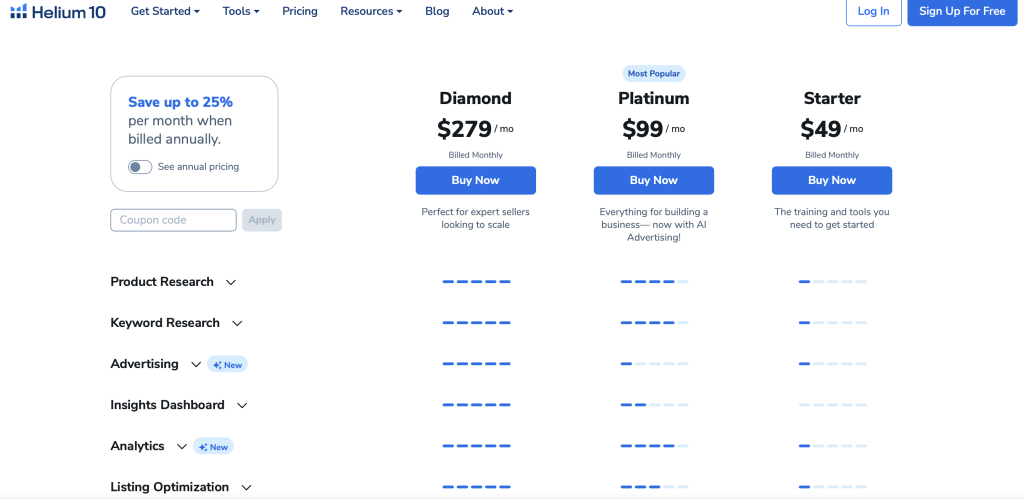
Starter Plan – $49/month or $348/year
- 2 Connected seller accounts
- 1 User
- Access to Xray
- Limited access to Cerebro and Magnet tools
- Access to Freedom Ticket Course
- Set up alerts for 2 products
- Market Tracker for 1 Market
Platinum Plan – $99/month or $948/year
- Everything from the Starter Plan
- Track 20 products and 500 keywords
- Access to Black Box and Xray
- Access to Magnet and Cerebro
- 50 Uses of Listing Analyzer
- 20 Products Alerts and 5,000 Emails
- Market Tracker For 3 Markets
Diamond Plan – $279/month or $2748/year
- Everything from the Platinum Plan
- Track 200 products and 2500 keywords
- 5 Users
- Advanced Brand Analytics
- Insights & Recommendations
- Business Valuation
- Listing Optimization
- Keyword Sales
Elite – $99/month
The Elite plan is not for regular Amazon sellers. It is tailored for advanced sellers with years of experience.
- All the Diamond plan features
- Monthly online training with industry experts
- In-person workshops quarterly
- Access to the private Facebook group
If you purchase a yearly subscription to the Starter, Platinum, or Diamond plans, you can get up to a 25% discount on monthly plans. And all the plans come with an unconditional 7-day money-back guarantee. So, if you think the plan isn’t the right fit for your business, you can contact Helium 10 customer support within seven days of purchase to get a full refund. You can also get an exclusive 20% discount for 6 months using the coupons offered by Helium10.coupons.
Helium 10 Add-Ons
Helium 10 has three add-ons that you can buy with any subscription plan. These add-ons can enhance your subscription and help you take your business to the next level. Here is a brief overview of those add-ons:
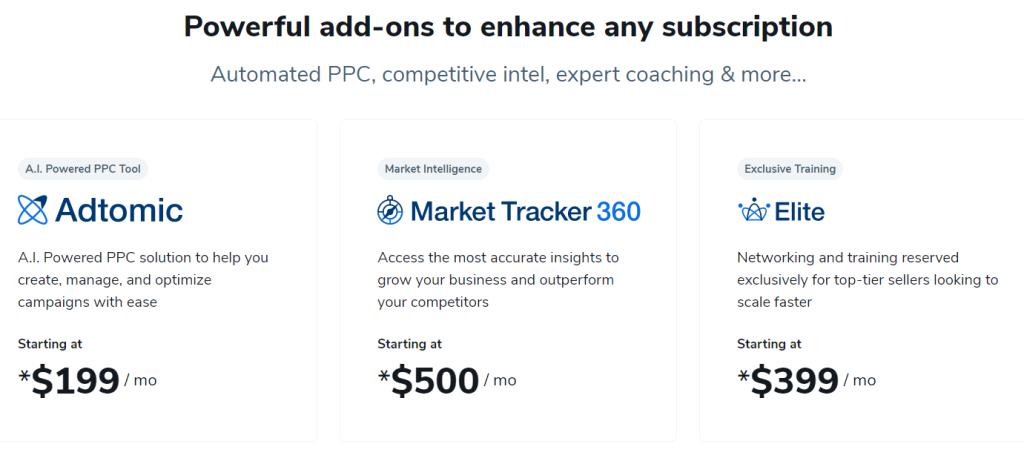
- Adtomic: It is a PPC software that helps you maximize ROI on your Amazon advertising campaigns. Adtomic offers advanced automation & optimization that can help you level up your campaigns. The pricing of this add-on is $199/month.
- Market Tracker 360: This tool lets you analyze competitors to determine how you can get ahead of them and take control of your Amazon market. You can get actionable insights to boost your brand. The pricing of this add-on is $500/month.
Related Read:
Conclusion: Helium 10 Only Offers A Free Plan With Limited Access
Helium 10 is a perfect all-in-one suite of tools for Amazon sellers looking for exceptional growth. Helium 10 tools give you an unfair advantage in this heavy competition and help you stay two steps ahead of your competitors. Despite offering a premium set of tools, Helium 10 still offers a free trial with unlimited access to help Amazon sellers find their perfect product for their Amazon store.
So if you just started out and purchasing a premium subscription is out of your budget, you can start with the Helium 10 free trial and use its advanced tools for as long as you want. Whenever you think you need an upgrade, you can go for a paid plan using your current account and leverage all the premium features and training courses.
FAQs On Helium 10 Trial
No, the Helium 10 free account never expires, but there is a limitation to it. You will get very limited access to Helium 10 tools.
There’s no need to cancel the Helium 10 free account since it doesn’t ask you financial information to create the free account. You can use it however long you want since it never expires.
The pricing of Helium 10 starts from $39/month, and with the base plan, you will get limited access to Helium 10 features. The Diamond plan, which costs around $279/month, gives you complete access to Helium 10 features.
You can add the Helium 10 Chrome Extension to your Chrome browser once you have created the free account.
No, the Freedom Ticket Course is only available with the paid plans of Helium 10, and you can get access to this course by paying as low as $39/month.
- Shopify 3 Months For $1 (DEC 2025) – 90 Days Trial - October 3, 2025
- Helium 10 Free Trial (2025) — Access Premium Features - September 4, 2025
- Jungle Scout Free Trial (2025) — Get 7 Days Access Now - September 4, 2025


