Shopify is an excellent eCommerce platform that allows merchants to create a fully responsive online store. Whether it is a small business or enterprise-level company, Shopify offers solutions to every type of business regardless of their size. With a Shopify subscription, you get tons of features, tools access, apps, and integrations that will help you scale your business. But with all this, you will also get something that you haven’t asked for — a “Powered by Shopify” phrase at the end of your website.
As a seller, you might get full control and authority over your Shopify website, but these three words directly signal to visitors that Shopify is the source of your website hosting. It might not bother a few merchants, but those who want to create a brand across a specific market might mind having these on their websites. Believe it or not, this phrase somehow affects the product’s branding and visitor’s perspective. Luckily, there are a few solutions for this situation.
In this following article, I am going to share a step-by-step guide that will help you remove the “Powered by Shopify” phrase from your Shopify store.
Let’s get started.
What Is “Powered By Shopify”?
The term “Powered by Shopify” is a sign that shows visitors that the host website is using Shopify’s services to run their website. You can find this tagline in your store’s footer. When a seller creates a website using Shopify’s tools, the text gets added to their website by default. This is a free marketing strategy that Shopify uses to attract new sellers to its services. This phrase also includes a link that redirects to the Shopify website.
If you haven’t started a Shopify store yet, this is the best time to start with the Shopify free trial of 90 days at just $1/month. Then, you can start with a paid plan using our exclusive Shopify discount after the trial.
Is “Powered By Shopify” Removable?
In short, Yes! And there are plenty of ways to remove it.
There are a number of reasons Shopify sellers want it removed from their websites.
- To keep the footer free of links.
- To make your website’s footer look stunning with aesthetic designs.
- Sometimes, this tagline makes visitors misunderstand the website as a dropshipping store, so they instantly look for an alternative.
- To make the website look more authentic.
How To Remove Powered By Shopify?
Removing the tagline is a straightforward process, and you can get it done with or without coding skills. However, there are three simple methods that you can choose to remove the Powered by Shopify tag.
Method 1. By Using Edit Language
Beginners who don’t have any kind of coding knowledge can follow these steps to remove the “Powered by Shopify” phrase.
Step 1. Log into your Shopify store account and navigate Online Store > Themes from your dashboard.
Step 2. Now, find the active theme in your store. Select the theme and click Actions > Edit Default Theme Content.
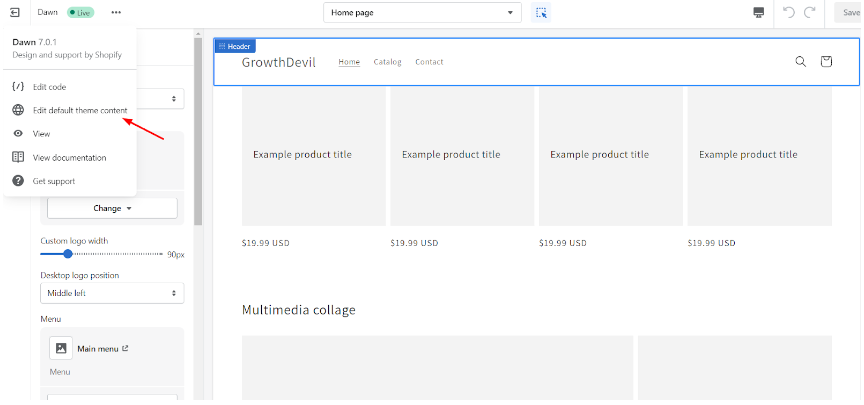
Step 3. Next, use the Search Translations box to find the tagline that you want to remove. You can search the tagline by typing “powered” in the box.
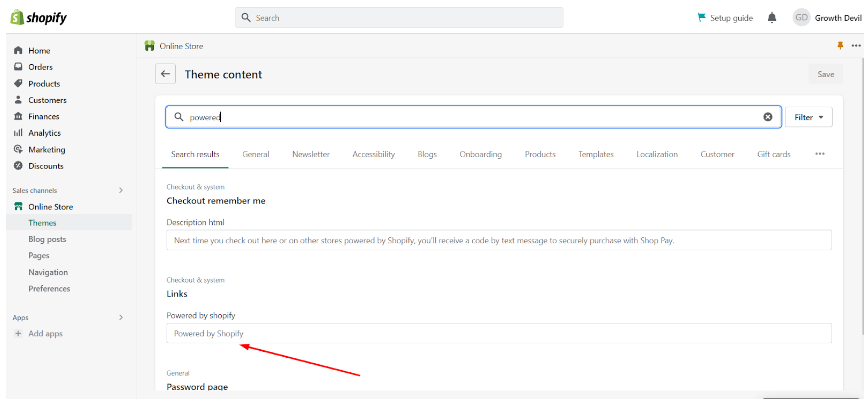
Step 4. Within a few seconds, the results will appear for your search term. You will find the “Powered by Shopify” tagline in the two results: Checkout & system/Links and General/Password page. First, go to the Checkout & System section and use the space bar to type a single space. By doing this, you will see the “Powered by Shopify” phrase has disappeared from that section. This process will remove the tagline from the checkout page and your store’s homepage.
Step 5. Now, hop over to the General/Password section and delete the existing text. Don’t leave the section blank; otherwise, the text will reappear when you check the website. Instead, click the space bar once to type a space. It will remove the tagline from the login and password page.
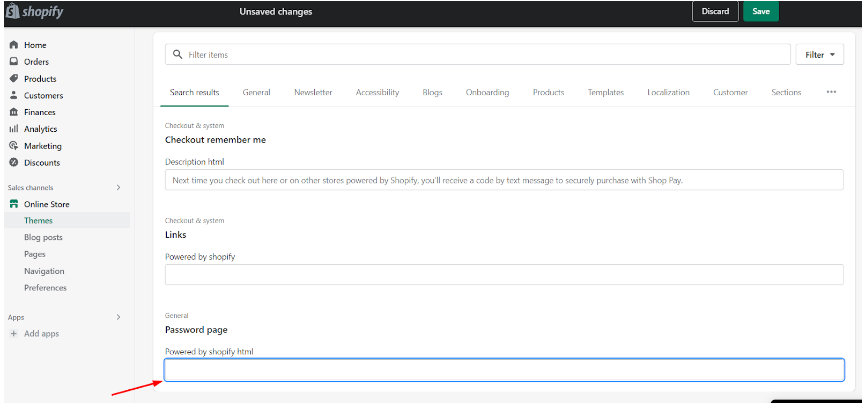
Step 6. After making the changes, click the Save button. Now, you can check your website from a visitor’s perspective. You will see that it is no longer there on the footer or checkout page.
Method 2. By Using Edit Code
If you are a little professional who has coding or technical skills, you can follow this method to remove the “Powered by Shopify” term from your store.
Step 1. Log into your Shopify store account and navigate Online Store > Themes from your dashboard.
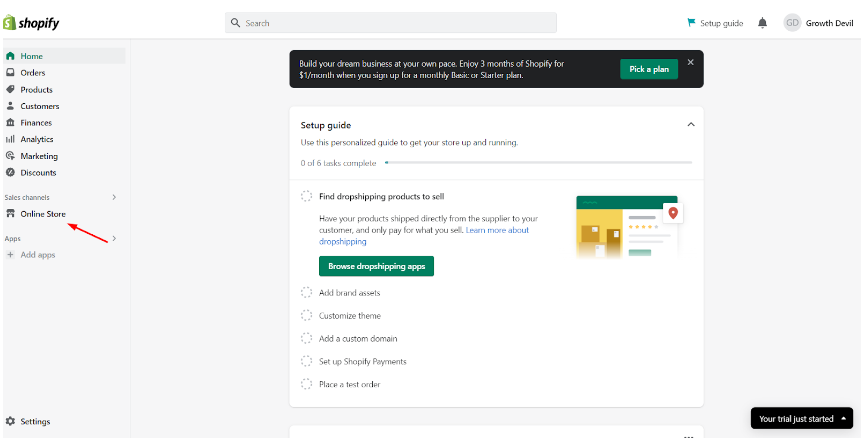
Step 2. Now, select the theme that is active on your store and click Actions > Edit Code.
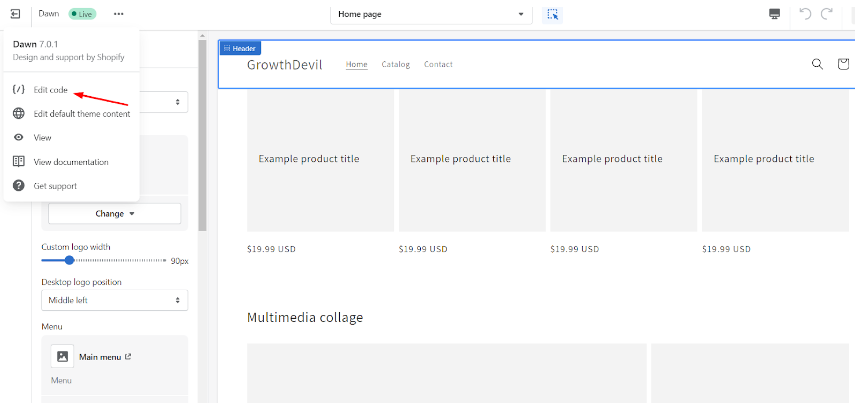
Step 3. On the next page, open Sections from the drop-down menu. Here, you will see a lot of files. Select the footer. liquid file.
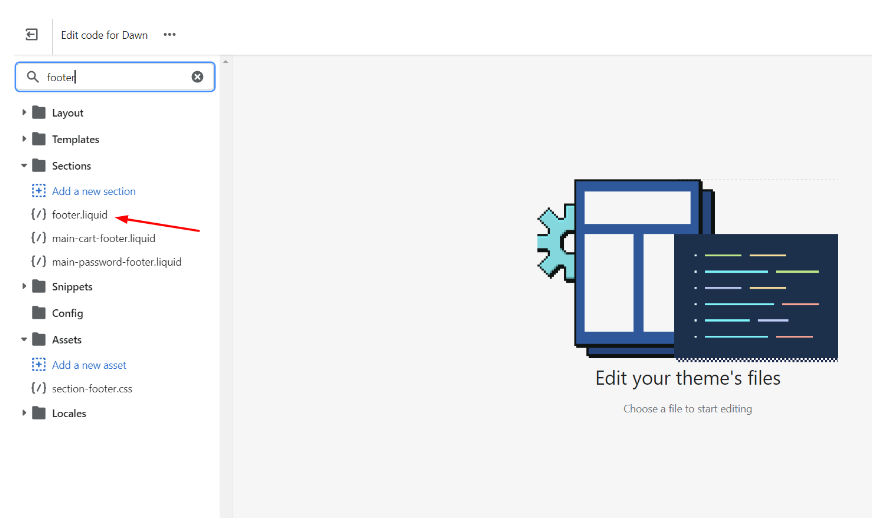
Step 4. Now, a coding page will appear with a programming language. Locate a specific line of code using the shortcode Ctrl + F and search for “{{ powered_by_link }}” code.
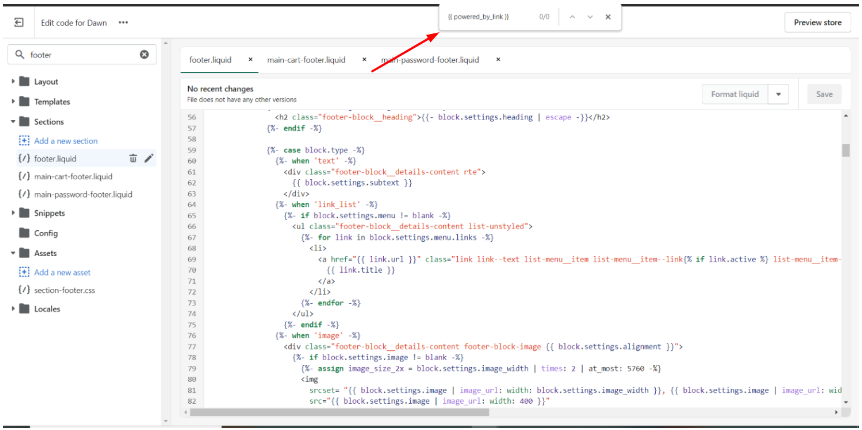
Step 5. Delete all the codes related to {{ powered_by_link }} from the file.
Step 6. After making the changes, click the Save button to remove the Powered by Shopify text from your store’s footer section.
If you want to remove the tagline from the password page, open the password footer. liquid file and remove all codes by repeating the last three steps.
Note: This method is only suitable for programmers and editors who are comfortable with editing codes. Remember, you only want to remove the ‘Powered by Shopify” term from the store. If you accidentally mess with other codes, you might ruin the important sections of your website.
Method 3. Via Mobile Application
If you are using Shopify’s mobile application (Point of Sale) to manage your store, you can directly remove the “Powered by Shopify” text from your store from your smartphone. Follow these steps to remove it from the Shopify app.
Step 1. Open your Shopify store dashboard from the app. Navigate the Sales channel and open Online Store > Themes.
Step 2. Now, select your theme and click Actions > Edit Languages.
Step 3. Use the filter and search for the “powered” term.
Step 4. Now remove all the taglines related to Powered by Shopify and replace them with a single space.
The “Powered by Shopify” term comes with every Shopify theme you use to customize your store. If you switch the current theme with a new theme in the future, the tagline will appear again in your shop’s footer and checkout page. In that case, you will have to repeat those steps in order to remove the tagline.
Other Recommendations
Removing the “Powered by Shopify” term from your store is not that hard, but you need to be aware of a few things while you follow the process.
- The guides I have mentioned above are only applicable to paid themes. That means you can only remove themes if you have purchased a theme from the Shopify Theme Store. If you have built your store using a free one, you won’t be able to remove it by yourself. In that case, you will need to contact Shopify’s customer support to remove the phrase.
- If, somehow, any of the guides don’t work for your store (even if you are using a paid theme), you can contact Shopify support directly from your store. They will suggest the necessary actions that you can follow to remove the “Powered by Shopify” phrase.
- It would be best if you consider replacing the tagline with a new one. You can remove the Shopify word from both sections and enter your shop’s name or other phrases that you want to showcase to your customers and visitors.
Why Remove “Powered by Shopify”?
There are several reasons why a business might choose to remove the “Powered by Shopify” text from their online store:
- Branding – When a business creates an online store, it wants to establish its brand and have complete control over its website’s appearance. Including “Powered by Shopify” on their site can detract from their branding efforts, as it gives the impression that the site is not entirely their own.
- Professionalism – Many businesses strive to present a professional image to their customers. Including “Powered by Shopify” could be seen as unprofessional or amateurish by some people.
- Distraction – Including “Powered by Shopify” on a website can be distracting to customers and take away from the overall user experience.
- Customization – Removing “Powered by Shopify” allows businesses to have more control over the appearance of their website and make it more unique.
Related Read:
Final Words: How To Remove Powered By Shopify
Using the guides mentioned earlier, you can easily remove “Powered by Shopify” from your Shopify store. Luckily, removing this tagline doesn’t affect your store’s appearance or even performance. You can replace it with your shop name to give your store a perfect brand appearance. You can also add trust badges like free delivery, safe & secure checkout, or free returns. It will help you show reliability and trust to your customers. And above all, your website will look authentic and branded.
- Shopify Pricing 2025: Which Plan Is The Best For You? - July 31, 2025
- How To Remove Powered By Shopify (2025 Guide) - July 31, 2025
- Temu vs Shein (2025) — Quality, Shipping & Pricing Differences - July 18, 2025

