Helium 10 is a premium FBA tool that offers many product research tools. Luckily, Helium 10 offers a Sales Estimator that allows you to estimate product sales and revenue at no cost.
In this article, I will cover everything you need to know about Helium 10 Sales Estimator. I have also added a step-by-step guide that will help you use the Sales Estimator tool accurately.
Let’s get started.
What Is Helium 10 Sales Estimator?
Sales Estimator is a free Helium 10 tool available within the Helium 10 Chrome Extension. This amazing tool enables Amazon sellers to estimate monthly sales and revenue potential for a specific product.
If the selected product is competing for Amazon Buy Box, the Sales Estimator tool estimates accurate monthly sales and net revenue of that product. It helps FBA sellers evaluate how many products they can sell and generate sales if they are going to sell the product at the Buy Box price.
The tool leverages Helium 10’s extensive database of historical sales and uses proprietary algorithms to generate estimates. Within seconds, the tool provides actionable insights on specific products that help sellers make informed decisions.
Pro Tip: We have also done a detailed Helium 10 Review for you to check out.
Who Is Helium 10 Sales Estimator For?
The Helium 10 Sales Estimator is an excellent fit for FBA sellers looking to compete with existing sellers already selling a particular product. The tool can be used by any seller, but it profits wholesalers the most.
Sellers that sell branded products or are private label can control their product prices and compete for the Buy Box solely. Private label sellers automatically win the Buy Box as they are the only sellers of their brands.
On the other hand, wholesalers source products from manufacturers and brands. They have to compete or share the Buy Box with different sellers for a specific product. This tool helps them forecast the sales and revenue if they are going to count them as the additional sellers for the specific product.
Apart from wholesalers, new sellers can find profitable products using this tool to launch their new Amazon storefront. Established sellers can also expand their inventory with new products using the Sales Estimator.
How To Use Helium 10 Sales Estimator?
As I have already mentioned, Sales Estimator is part of the Helium 10 Chrome extension. You must have an active Helium 10 account in order to use the tool to browse product data on the Amazon marketplace.
If you are new to Helium 10, I will explain how to use the Sales Estimator tool step by step:
Step 1. Create a Helium 10 Account
Sign up for a Helium 10 account for free using your name and email.
The free plan gives you limited access to a few Helium 10’s exclusive tools and the Chrome extension. If you have a premium Helium 10 account, you can access all the premium tools and get real-time data on every Amazon product.
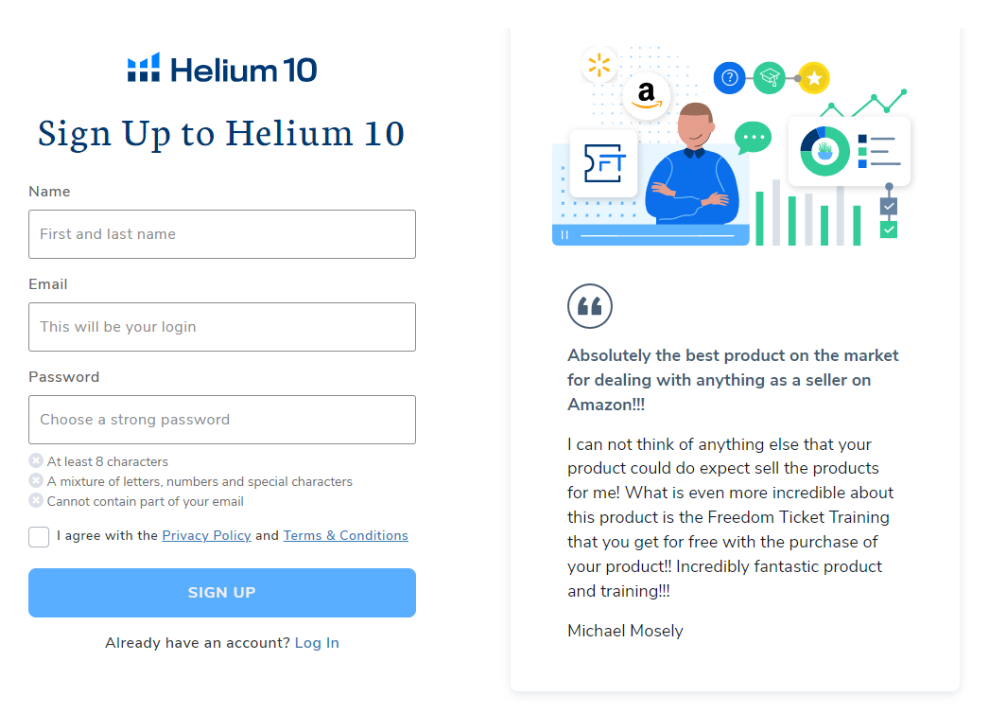
Step 2. Download Chrome Extension
Next, download the Chrome Extension extension from the Chrome Web Store or Helium 10’s official website.
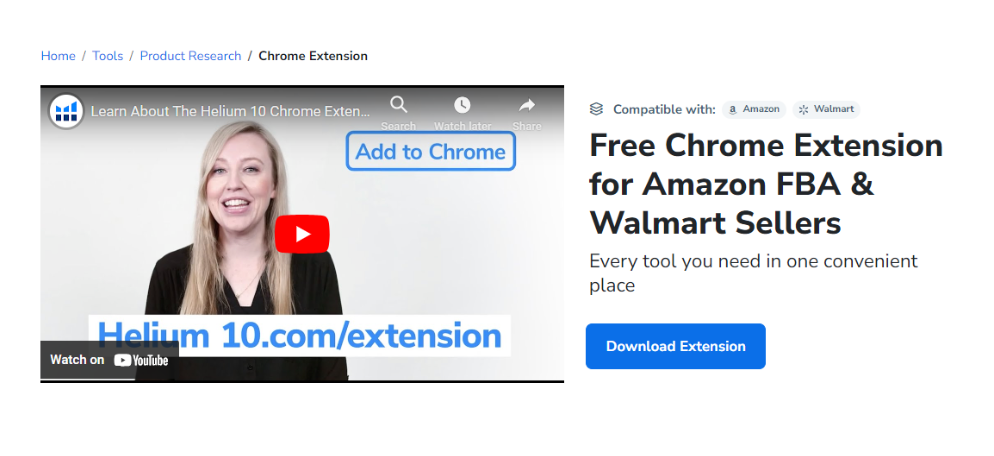
Open the Helium 10 Chrome Extension from the extensions bar and log in to your Helium 10 account.
Step 3. Visit the Preferred Amazon Listing
Once you have activated your Helium 10 account on the Chrome extension, visit the preferred product listing page on Amazon. When you open any product on Amazon, the Helium 10 Chrome Extension will come up with various seller details and sales history.
For example, this is a gaming keyboard with multiple sellers competing for the Buy Box.
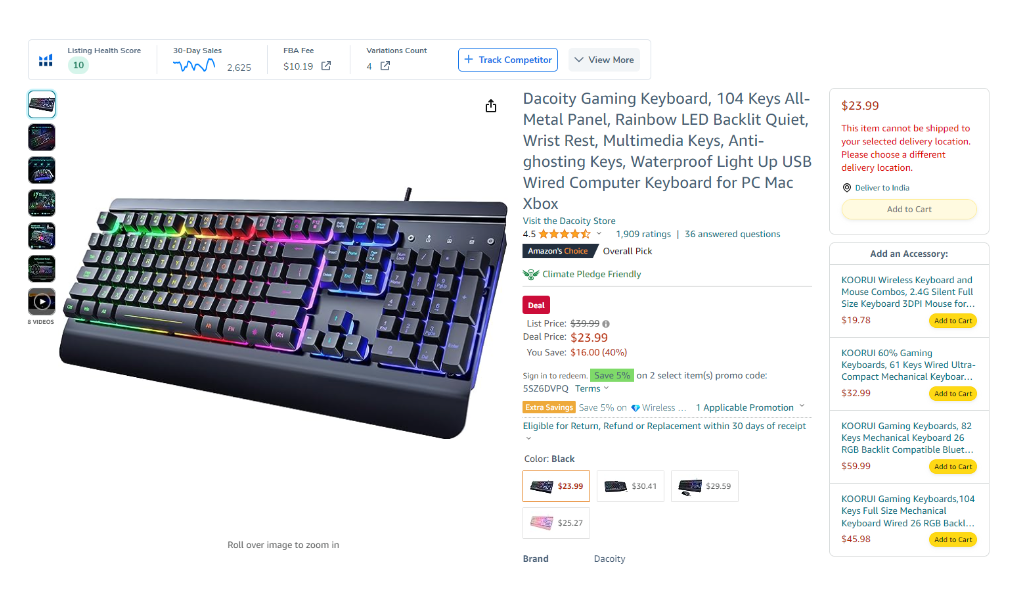
On the top of the product, you can see the listing details provided by Helium 10. On the right side of the product, you can see how many sellers are competing for the Buy Box and what prices they have listed for similar products.
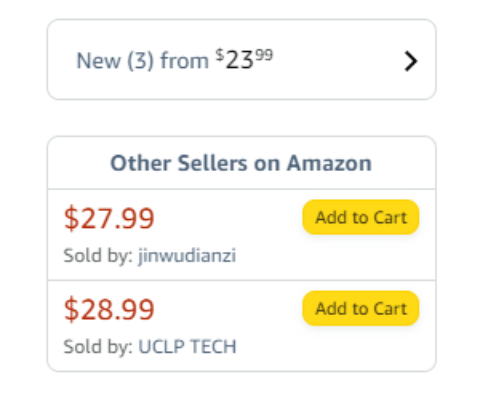
Pro Tip: Select a product with minimum sellers competing for the Buy Box. If there are too many sellers selling the same product, the estimated monthly sales drops drastically.
Step 4. Use the Sales Estimator Tool
When you scroll down the listing page, you will find the Sales Estimator and Revenue Calculator tools on the left.
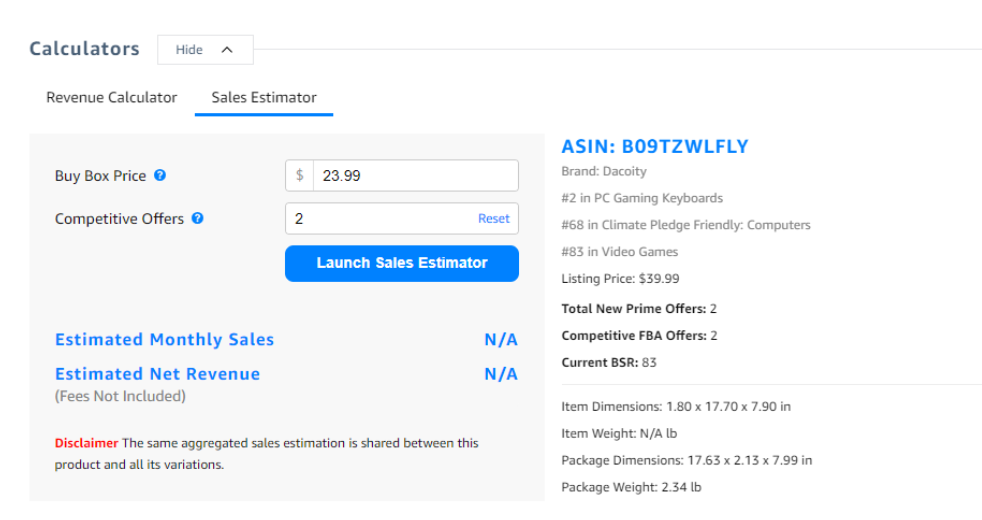
Here, you can see the Buy Box price and the total number of sellers sharing the Buy Box. The price doesn’t include the FBA fees or shipping costs.
As you can see, there are two sellers sharing the Buy Box at the same price for this product. If you are considering yourself as the competitor for the Buy Box and willing to set the same price, add one more seller in the Competitive Offers section and click on Launch Sales Estimator.
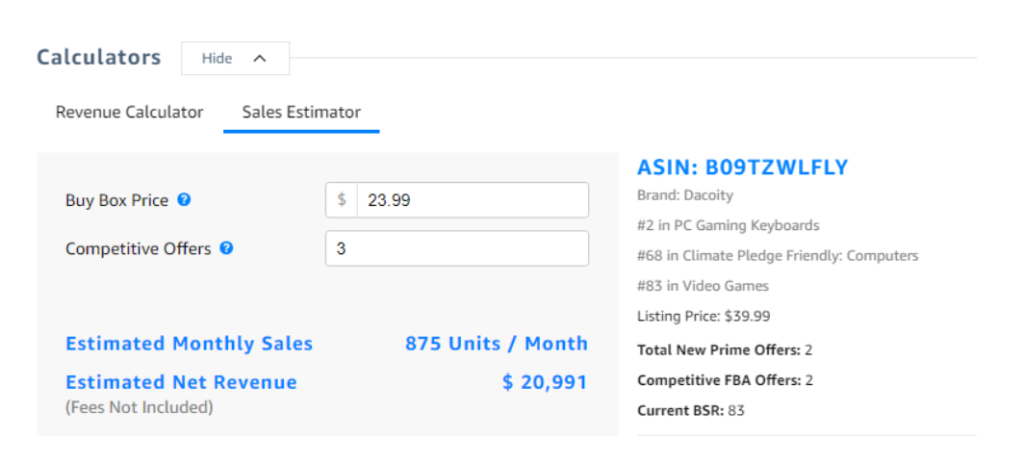
Now, it will come up with the potential number of products you can sell in a month if you share the Buy Box with other sellers.
Step 5. Verify the Numbers with Xray
This is an estimated value provided by the Sales Estimator tool. You can confirm the exact sales data and monthly revenue with the Helium 10 Xray tool within the Chrome extension.
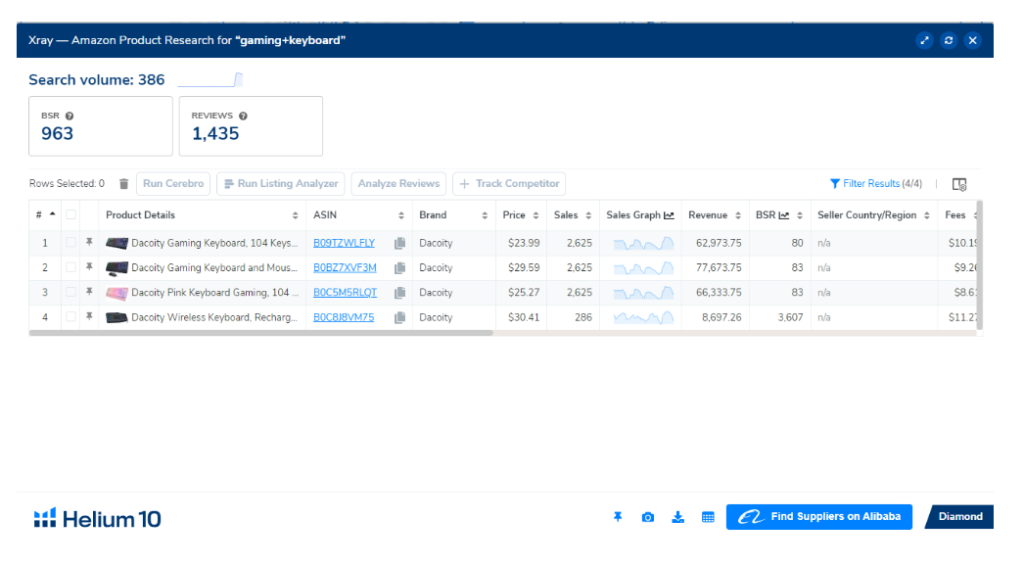
You can see the product’s monthly sales are 2,625, and revenue is almost $63K for two Buy Box sellers. If you divide the numbers by 3 (including yourself), the numbers should match with the Sales Estimator data. The calculator tools save you from going through the manual process of calculating the sales data on your own.
You can also estimate the monthly sales and revenue with the tool in a similar way. It only takes a minute to show all the data and estimated numbers.
Why Use Helium 10 Sales Estimator?
The Helium 10 Sales Estimator not only helps you calculate net revenue and monthly sales, but it also helps you:
- Prevent Costly Mistakes: Many newbie sellers launch products in a competitive category without doing research on existing sellers and their pricing. It can cause them to lose potential sales and revenue. The Sales Estimator tool helps you avoid these low-potential or unprofitable products that result in wasted time and money.
- Monitor Competitor’s Products for Free: This Helium 10 tool is completely free to use but still provides you with accurate details of competitors’ product sales and their average revenue. Manual tracking takes time and effort, and sometimes, it can be inaccurate.
- Forecast Profit: With sales and revenue data on your hand, you can easily forecast the profit of the potential product. All you have to do is get the details of prices from the manufacturer or supplier.
- Research Multiple Products: The tool provides you with quick data on each product’s historical sales. It speeds up your product research process and saves you a lot of time.
- Make Data-driven Decisions: The Sales Estimator tool eliminates the guesswork by offering real-time metrics so you can finalize a product to list on your store.
Bonus: If you want to save up to 20% for 6 months on Helium 10, then check out our exclusive Helium 10 coupon codes.
Helium 10 Sales Estimator Alternatives
Helium 10 Sales Estimator is undoubtedly a top-notch tool for new and existing sellers, but it is not the only option available. Here are some other sales estimator tools Amazon sellers can consider:
1. Jungle Scout Sales Estimator
Jungle Scout is arguably the biggest competitor of Helium 10. It offers similar tools to Helium 10, including a Sales Estimator. This is a free tool that you can access through its web app. However, it only allows you to estimate 10 products per day.
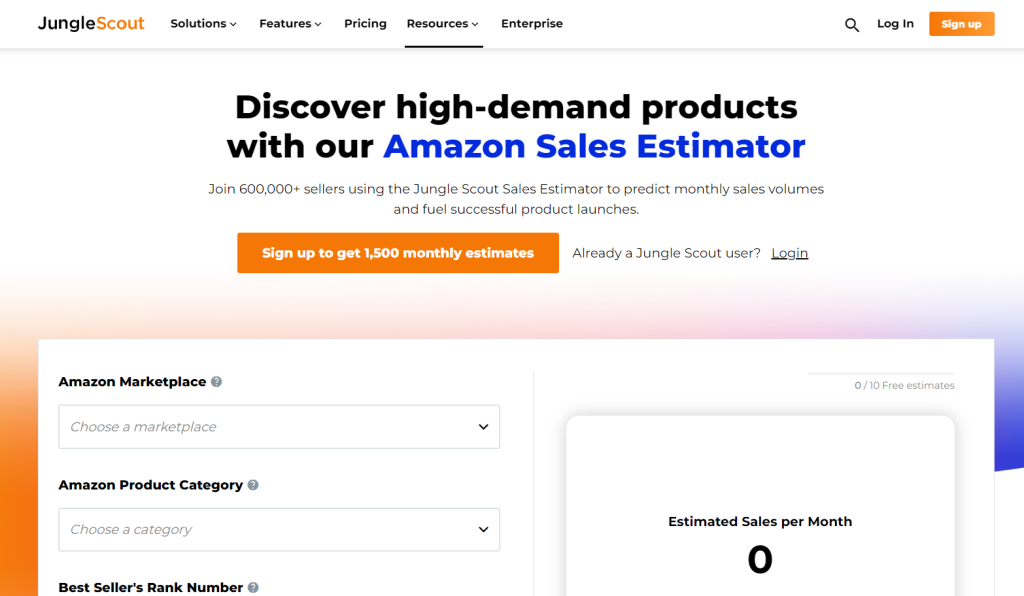
Check out our detailed Helium 10 vs Jungle Scout comparison and find out which one is the best for FBA sellers.
2. AMZScout Sales Estimator
AMZScout also features a free sales estimator tool on its website. If you want a hassle-free experience like Helium 10, you will need to install AMZScout Pro Extension. This way, you can get estimates of Amazon products while browsing the marketplace.
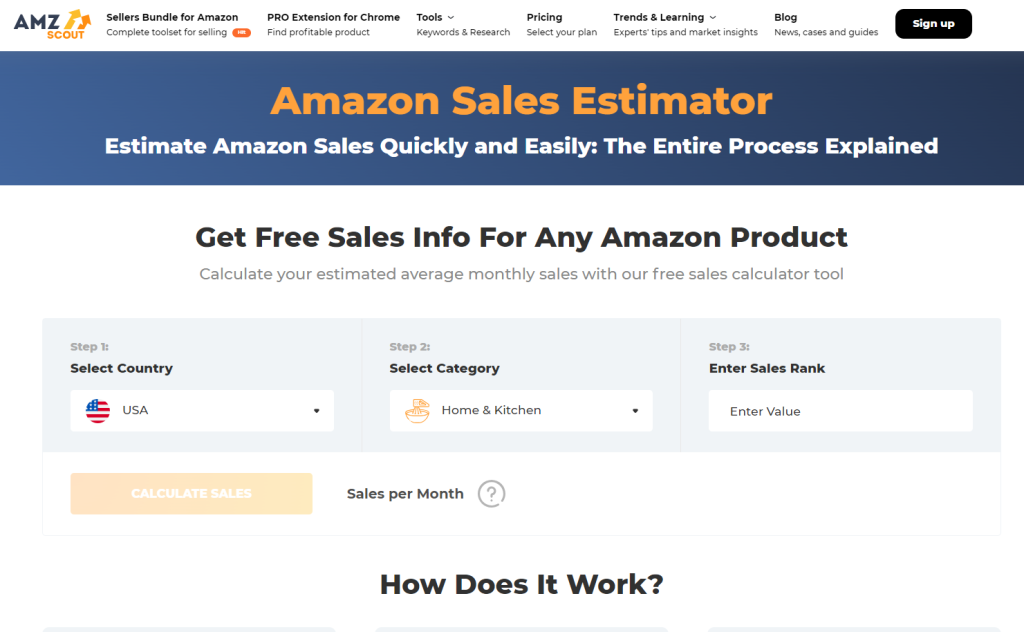
3. ProfitGuru
ProfitGuru is a free Amazon FBA calculator that allows you to estimate the average sales of specific Amazon products. You will need the product’s ASIN in order to check the data.
Note: Explore Helium 10 alternatives for more Amazon seller tools.
Conclusion: Estimate Sales Of Products Using Helium 10 Sales Estimator
The Sales Estimator by Helium 10 is a powerful tool that every aspiring FBA seller should use to estimate monthly sales. The tool taps into historical sales of selected products to extract average monthly estimates of sellers. It helps you validate or eliminate product ideas during your research process.
The tool gives you an edge over your competitors while listing similar products. It also helps you determine whether the Buy Box price is worth listing for. On top of that, the tool is easy to use and available for free.
So, if you are looking to boost your product research capabilities and scale your FBA business, give the free Helium 10 Sales Estimator tool a try.
- Shopify Pricing 2025: Which Plan Is The Best For You? - July 31, 2025
- How To Remove Powered By Shopify (2025 Guide) - July 31, 2025
- Temu vs Shein (2025) — Quality, Shipping & Pricing Differences - July 18, 2025

