Are you looking for a way to boost your Amazon sales with better keywords? Helium 10 Cerebro is a powerful tool that helps Amazon sellers find high-ranking keywords by analyzing competitors’ ASINs.
With features like search volume, keyword IQ score, and advanced filters, it simplifies the process of optimizing your product listings.
Whether you’re a beginner or an experienced seller, using Helium 10, Cerebro can give you the edge you need to improve your product visibility and grow your business.
What Is Helium 10 Cerebro?
Helium 10 Cerebro is a powerful reverse ASIN research tool within the Helium 10 tool kit. The tool provides an in-depth analysis of competitors’ product listings on Amazon.
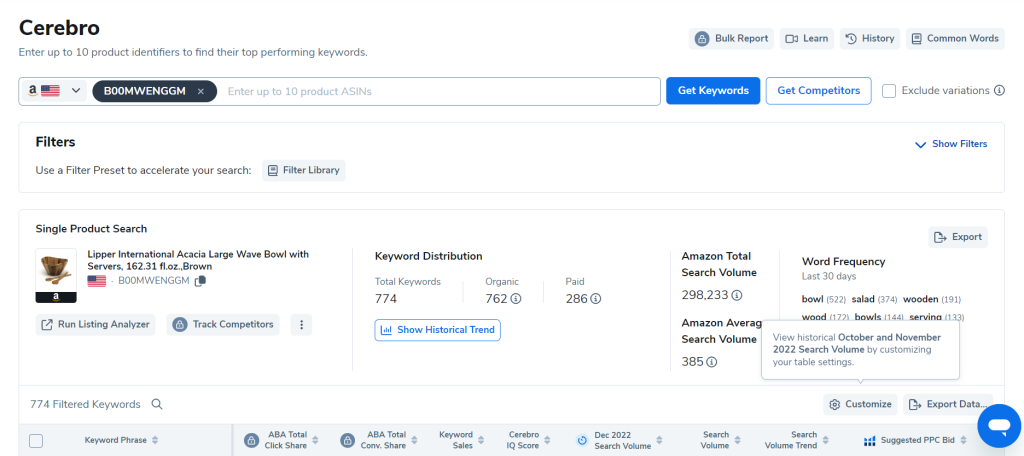
You can use any product’s ASIN and check the keywords, monthly searches, sales estimates, and other metrics associated with that listing.
Here are some of the key insights that Cerebro provides:
- Total keywords associated with a listing and breakdown of all the sponsored, organic, and Amazon-suggested keywords.
- Monthly search volume estimates for each keyword
- Estimated sales driven by each keyword
- Keyword optimization opportunities based on volume and competitiveness
- Analysis of rankings of every type of keyword
Bonus: Check out our Helium 10 review to find out every detail about the Helium 10 features and pricing.
How Does Helium 10 Cerebro Work?
Helium 10 Cerebro works by analyzing the backend metadata and search performance of any listing on Amazon. However, this is a premium tool of Helium 10, so you must purchase a plan to use this tool.
You can copy and paste the ASIN of the product listing in the Cerebro search box to get the keywords. The tool is able to pull very detailed keyword data that isn’t visible from the front end of Amazon. You can sort, analyze, or filter keyword data to find opportunities.
When you search for keywords, Cerebro provides a few crucial data points and metrics:
- Keyword Distribution: This section is a breakdown of total keywords into Organic, Sponsored, and Amazon-recommended keywords.
- Word Frequency: This section collects the main words that appear in the search results. The numbers after each word show how many times every word appeared alone or as part of a search phrase.
- Search Volume: It shows the estimated monthly search volume of a particular keyword in the list.
- Cerebro IQ Score: The IQ score shows competitiveness based on search volume and competing products. A high score typically shows a potentially high number of searches compared to the number of competitors.
- Sponsored ASINs: Number of sponsored ads using the keyword.
- Title Density: Number of top-ranking products with keywords in the title.
- Keyword Sales: Estimated monthly sales driven by the keyword
- Competing Products: Total products ranking for the keyword
Using Helium 10 Cerebro To Find Keyword Opportunities
Though Helium 10 Cerebro is a keyword research tool, it can be used to find new product opportunities in a data-driven way. Here is a step-by-step walkthrough of how to use the Cerebro tool to discover keywords for your products.
Step 1. Select Your Preferred Marketplace
When you open Cerebro from your Helium 10 dashboard, the first thing you will need to do is select the Amazon marketplace where your listing is.
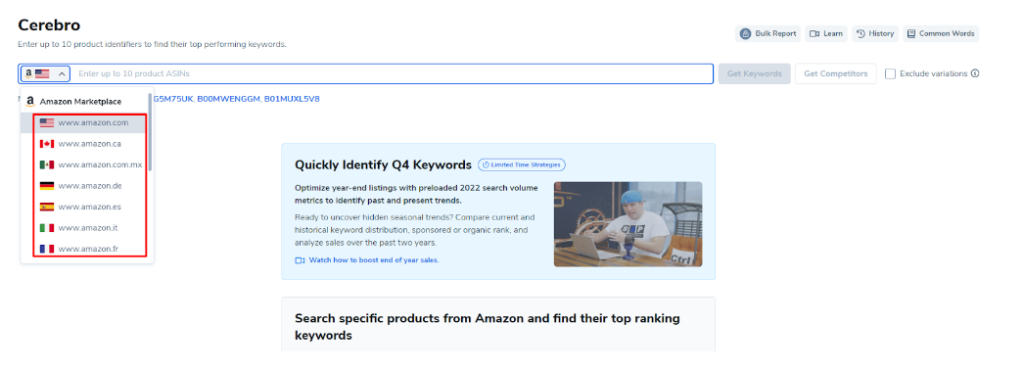
Even if you don’t have a listing or you are still looking for potentially profitable products, selecting the local marketplace will show the exact results and ranking keywords.
Step 2. Enter Product ASIN(s)
Next, open the competitor’s listing and find the ASIN from the product details section. Copy it and paste it into the search box. You can add up to 10 product ASINs at the same time.
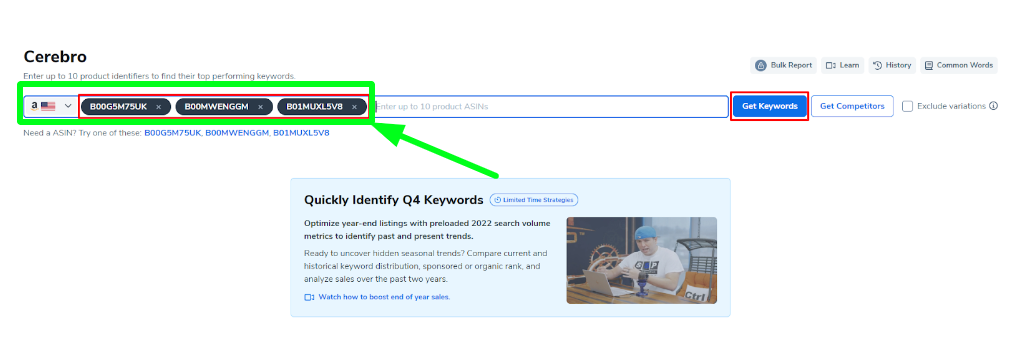
Then, hit the Get Keywords button to start the process.
Step 3. Discover Keyword Details
Within a few seconds, Cerebro will fetch the keyword data from Amazon for the ASINs you have entered. As I have mentioned above, the tool comes up with the keyword details and data points.
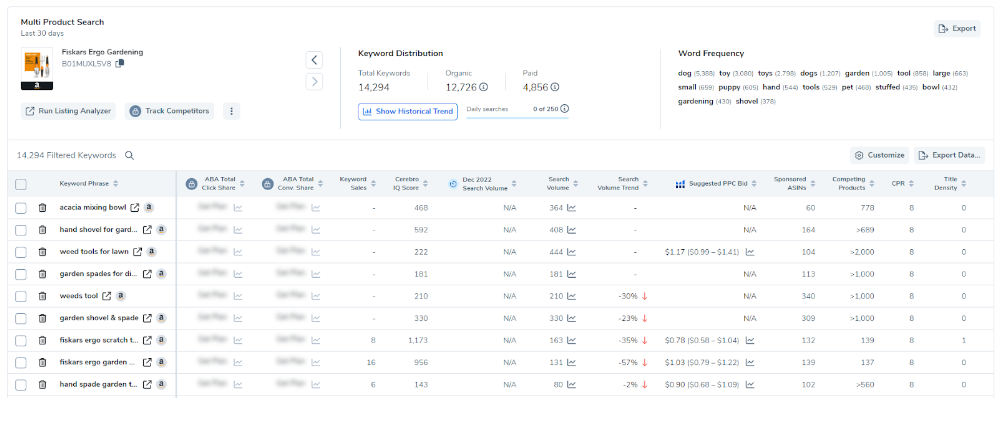
If you already have a seed keyword in mind, you can check the monthly sales volume and keyword difficulty with the Magnet tool. Then, you can match the keyword results from both tools and pick the high-volume keywords that your competitors are not ranking for.
Step 4. Filter Out Unnecessary Keywords
Cerebro shows all the keywords your competitor uses in their listings and all the words/phrases the product appears for in the search results. But not all the keywords are particularly right for your listing. For that, you can use the advanced filter to remove all the unnecessary keywords.
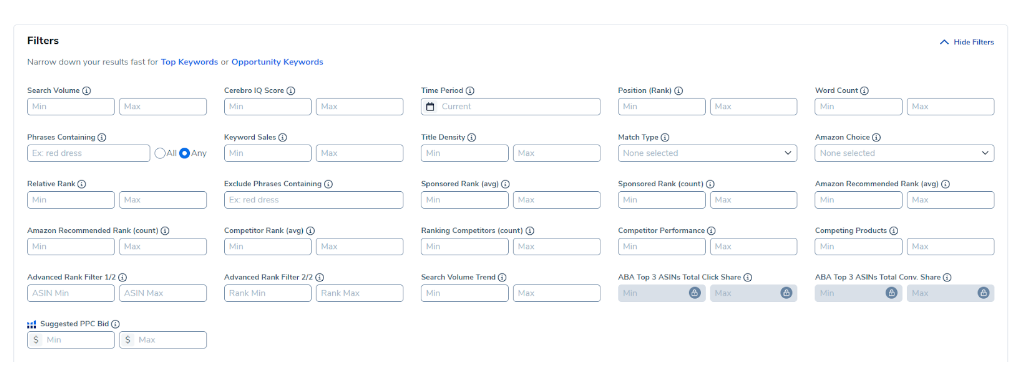
You can still view those filtered keywords at the bottom of the display.
Step 5. Export Keyword Data
Now that you have filtered all the keywords, it’s time to export them for your listing. You will find the Export option above the keywords table.
You can export the keywords table via a CSV or XLSX file. When it is exported, it will look like this.
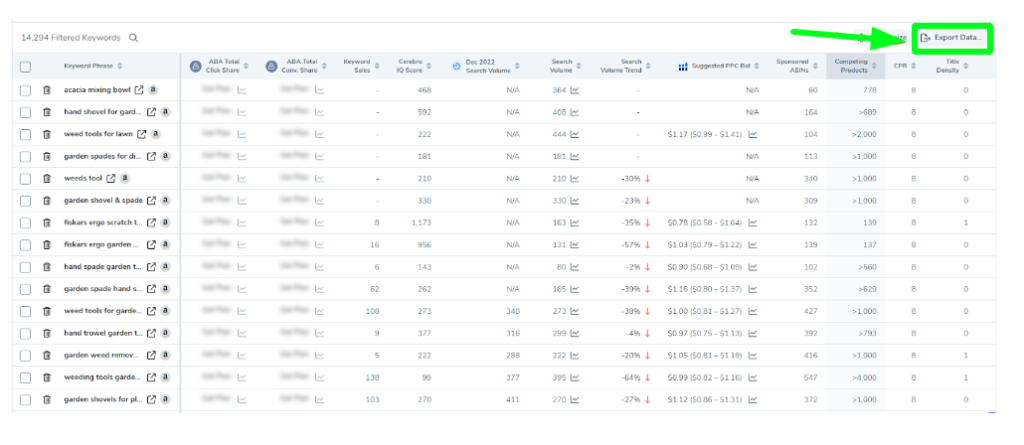
When picking up keywords for your listing, consider the Cerebro IQ Score a valuable asset. The score evaluates the keyword’s performance and indicates how good it can be for your product ranking and search terms. So, pick keywords with a higher IQ score.
Step 6. Optimize Your Product Listing
Once you have the right keywords in your hand, you can insert them into your product description, product title, bullet points, etc. You can also use the Cerebro tool to conduct PPC keyword research to find relevant keywords to bid on.
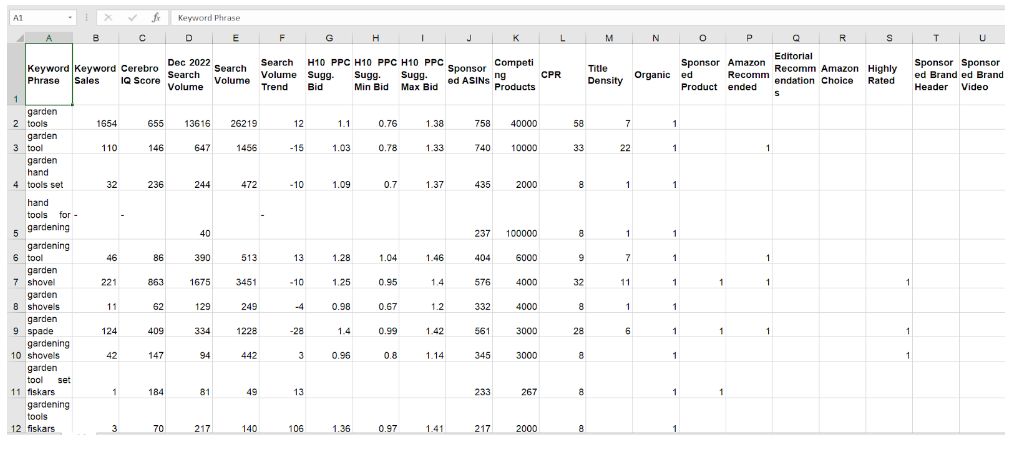
Cerebro vs Magnet: Which One Is Best For Keyword Research?
Both Cerebro and Magnet are prime keyword research tools of Helium 10. However, both serve a different purpose when it comes to finding keywords.
Helium 10 Magnet tool is better for initial broad keyword research. It allows you to input seed keywords and will generate thousands of expanded keywords related to your initial term. The main focus of this tool is to provide a large pool of keyword ideas that a seller can consider.
On the other hand, Cerebro is more tactical. It analyzes a specific ASIN to see the actual keywords that the listing is ranking for. It allows you to dig into specifics of how a competitor is actually optimizing that product.
Here’s an overview if you compare both tools side by side:
| Cerebro | Magnet |
| Discover keywords through ASIN | Provide keyword ideas based on a seed keyword |
| Shows real keywords a listing is ranking for | Thousands of keywords with potential search volume |
| Shows estimated sales by keyword | Shows estimated search volume |
| Best for optimizing an existing listing | Best for finding keywords for new listing and PPC advertising |
In most cases, sellers use both tools for their keyword research. Magnet tool helps them find a bunch of high-demand and low-competition keywords, while Cerebro brings those keyword ideas to life. It confirms whether bidding or optimizing those keywords to your listing would profit your business.
Helium 10 Cerebro Pricing
The Cerebro tool is available with every Helium 10 pricing plan. Let’s look at the pricing structure and what’s the limitations:
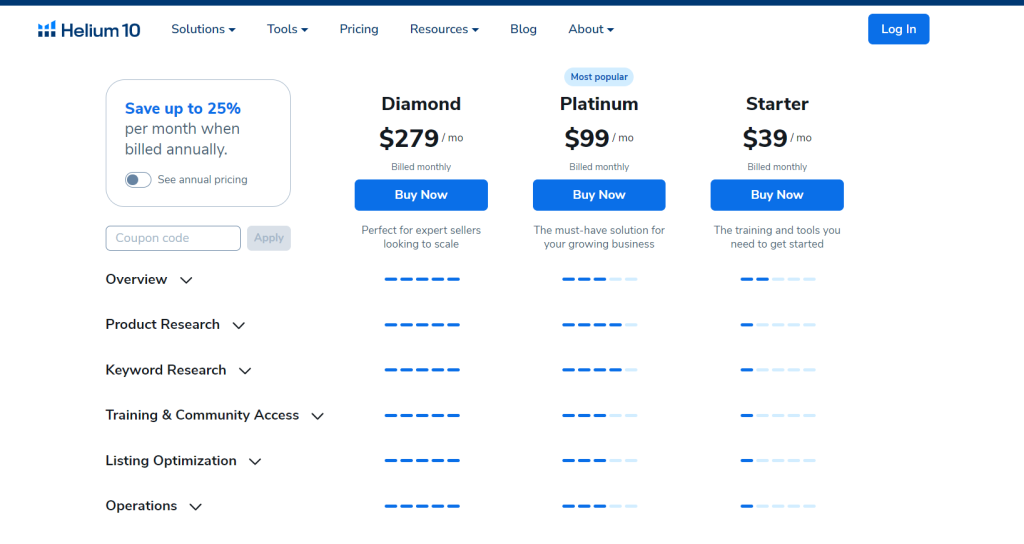
We have also explained Helium 10 pricing in detail, which you can check out.
- Starter: $39/month – Limited to 2 Cerebro uses per day
- Platinum: $99/month – Up to 250 Cerebro uses per day
- Diamond: $279/month – Unlimited Cerebro uses per day
There’s also an A La Carte option available, so you can subscribe to the Cerebro tool at $39/month, even if you are on a free Helium 10 plan.
Learn more about the free plan of Helium 10 here!
Also, all the premium plans offer a 7-day money-back guarantee, so you can try any premium plan and use Cerebro and other tools risk-free. We also have an exclusive Helium 10 coupon that can help you save up to 20% on any plan for 6 months.
Related Read:
Conclusion: Use Helium 10 Cerebro To Optimize Your Amazon Listings
Helium 10 Cerebro is definitely a valuable asset for any Amazon seller looking to gain an edge over their competitors. With the ability to reverse engineer keywords and list strategies of top performers, the tool provides unique insights and opportunities.
If you want to rank your products on the top of search results, Cerebro is a must-try. It will not only boost your sales but also help you win the Buy Box. You can also use other Helium 10 tools with Cerebro to systematically find, validate, and optimize winning products.
FAQs
The main difference between Magnet and Cerebro is that Cerebro focuses on pulling keywords from your competitor’s listings, and Magnet gives you high-ranking keywords from a product suggestion.
The Crerebro IQ Score is a ratio between the Search Volume and Competing Products when you conduct a reverse ASIN search. If a keyword has a high Cerebro IQ Score, then it means most customers are searching for the keyword on Amazon.
The advanced rank filter of Helium 10 Cerebro identifies the less popular Amazon keywords with high potential. Only a few competitors may be using those keywords, and you can take advantage of these keywords and optimize your listing.
If you want to spy on your competitors and get an edge over them, then Helium 10 Cerebro is the tool that you can use. You can analyze the ASINs of your competitors and see what keywords they are using to optimize their listings, and you can use them in your listings.
- Shopify Pricing 2025: Which Plan Is The Best For You? - July 31, 2025
- How To Remove Powered By Shopify (2025 Guide) - July 31, 2025
- Temu vs Shein (2025) — Quality, Shipping & Pricing Differences - July 18, 2025

