Are you looking to boost your Amazon listings and get ahead of the competition? Helium 10 Scribbles is a powerful tool designed to help you optimize your product listings with the right keywords.
Whether you’re crafting titles, descriptions, or bullet points, Scribbles ensures that you’re using the most relevant keywords to increase your product’s visibility.
This tool is perfect for Amazon sellers who want to maximize their sales potential by refining their listings efficiently and accurately.
Let’s dive into how Scribbles can transform your Amazon business!
Key Takeaways: Helium 10 Scribbles!
- Helium 10 Scribbles helps you target the right keywords to make your Amazon product listings more visible to potential customers.
- The tool simplifies the listing creation process with templates, keyword tracking, and competitor analysis features.
- Scribbles offers a free trial and several pricing plans to fit the needs of different sellers.
Note: If you want to know more about Helium 10? Check our detailed Helium 10 review here.
What Is Helium 10 Scribbles?
Scribbles enhance listings by taking a data-driven approach to keyword optimization and search visibility. Backed by Helium 10’s trove of Amazon data, Scribbles equips sellers to target high-value search terms.
The foundation is Cerebro, which reveals monthly search volumes for keywords. Scribbles uses this to highlight high-traffic terms and insist sellers focus on what Amazon shoppers are actually searching for.
The tool also analyzes competitors’ listings to identify effective keywords. This reveals optimization opportunities you may be missing.
Scribbles further assist with search visibility by tracking keyword density. Optimizing density has a proven impact on rankings. The tool nudges you to use keywords strategically and meet Amazon’s expected density for visibility.
These data-driven insights give sellers an edge when optimizing listings for the realities of Amazon search.
Take A Look At The Video By Helium 10:
Scribbles Capabilities for Streamlining Optimization:
Scribbles has a robust feature set to eliminate the complexity of optimizing listings.
The intuitive interface breaks listing sections into digestible chunks, guiding you through the title, description, and bullets seamlessly. Appropriate templates are pre-loaded to simplify the initial setup.
As you write copy, Scribbles suggests relevant keywords and phrases. It uses color coding to indicate volume and density, helping prioritize high-value terms. Used keywords get crossed out, ensuring you maximize keywords without overstuffing.
With a few clicks, Scribbles lets you analyze competitor listings. You can import their titles, features, and descriptions to reverse engineer what works. The tool highlights their keywords, allowing you to enhance your listing further.
Scribbles even provide post-listing analytics, flagging weak areas and giving specific, actionable tips to optimize. This takes the guesswork out of improving existing listings.
With Scribbles simplifying every step, sellers can create optimized, high-converting listings faster than ever before.
Key Features Of Scribbles
Forget generic feature lists! Let’s explore Scribbles like a treasure map, uncovering features that directly impact your Amazon success:
Keyword Commando:
- Spy on Competitors: Uncover the secret keywords your top rivals are using. Knowledge is power, right?
- Search Volume Intel: Don’t waste time on dead-end keywords. Scribbles reveal search volume data to guide your strategy.
- Long-Tail Mastermind: Discover hidden long-tail keywords with high buying intent, propelling you to niche dominance.
- Keyword Kanban Board: Organize, filter, and prioritize your keyword army with ease. No more keyword chaos!
Listing Optimization Maestro:
- Live Usage Tracker: See which keywords are actually working in your listings, no more guessing games.
- Character & Byte Limits Ninja: Never get penalized for exceeding limits again. Scribbles keep you informed.
- Back-End Search Term Guru: Optimize those often-neglected back-end terms for a hidden SEO boost.
- Emoji Magic: Stand out in search results with eye-catching emojis that resonate with your audience.
Content Craft Alchemist:
- Color-Coded Clarity: Keywords are highlighted based on search volume, making strategic placement a breeze.
- Auto-Complete & Suggest: Stuck for words? Scribbles throw out relevant keyword and phrase suggestions to elevate your copy.
- Frequency Counter: See how often each word appears in your listing, ensuring optimal keyword distribution.
- Import & Export Flexibility: Breathe new life into existing listings by importing content and exporting your optimized masterpieces.
How To Use Helium 10 Scribbles?
Here is a step-by-step guide on how to use Helium 10 Scribbles for optimizing Amazon listings:
Step 1: Install The Scribbles Tool
First, install Scribbles by logging into your Helium 10 account and accessing the tool’s dashboard. Scribbles should be enabled by default if you have a plan that includes it.
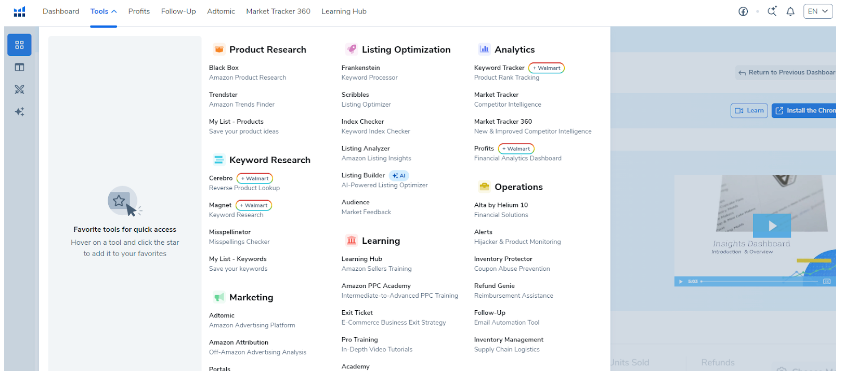
Step 2: Generate Keywords
Use a keyword research tool like Helium 10’s Cerebro to generate relevant keywords for your product. Make sure to compile keywords that indicate commercial intent.
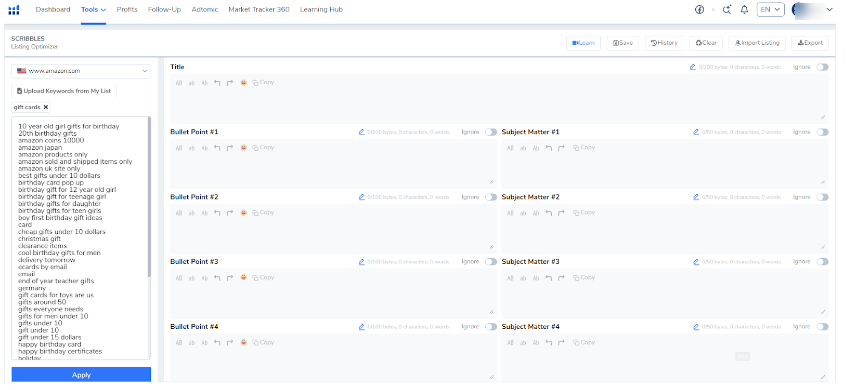
Step 3: Import Keywords Into Scribbles
In Scribbles, access the keyword importer tool and import your list of keywords from Cerebro. You can enter up to 1000 keywords.
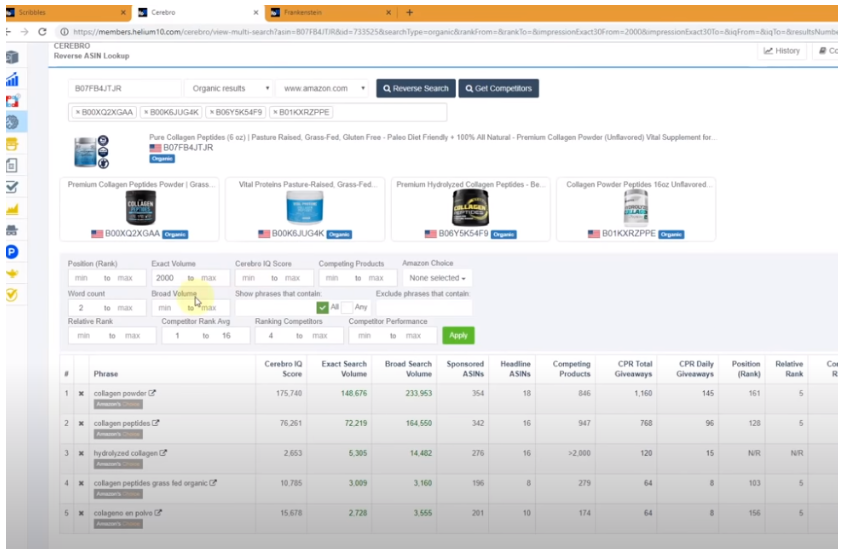
Step 4: Review And Prioritize Keywords
Scribbles will automatically categorize and color-code your keywords based on search volume data. Review the keywords and ensure the highest volume terms are marked in red and orange.
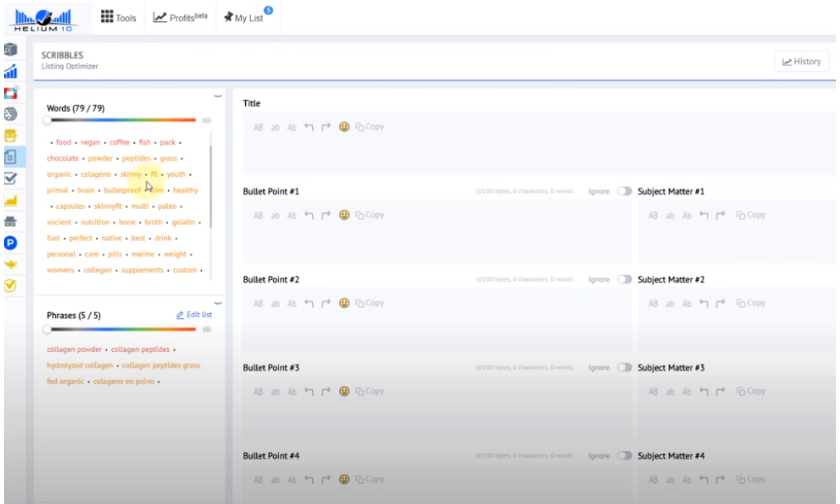
Step 5: Compose The Product Title
Begin optimizing your product title first. Refer to the color-coded keywords and work in as many high-volume terms as organically as possible.
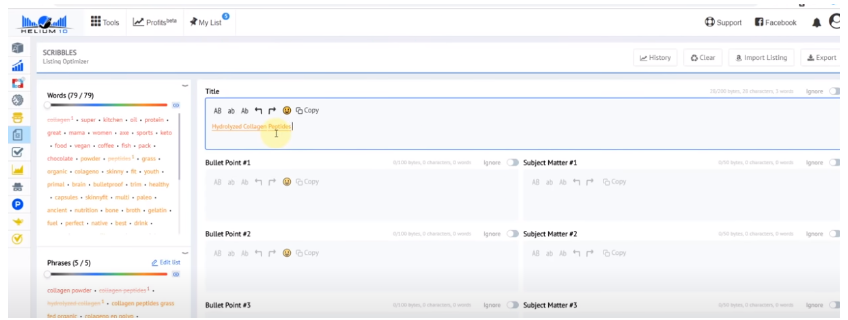
Step 6: Optimize Bullets
Next, optimize your bullet points. Use some of the remaining high-volume keywords here, as bullets are influential in conversion.
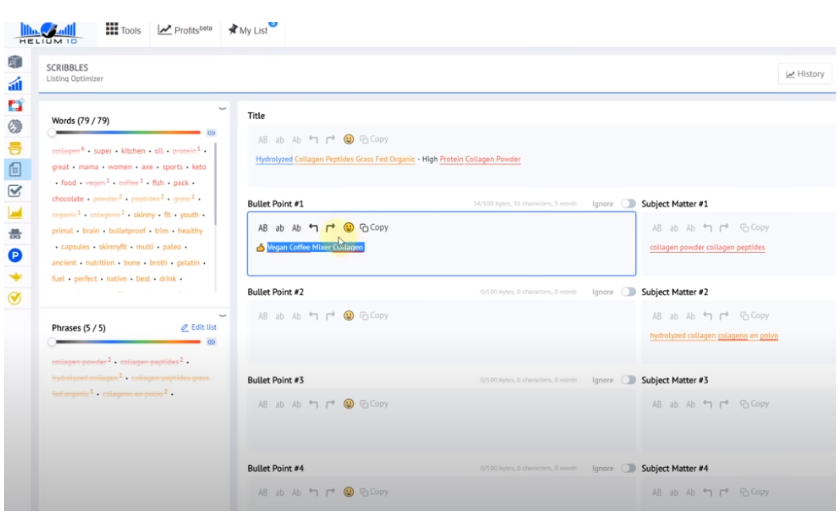
Step 7: Enhance Description With Key Keywords
Include secondary keywords in your product description. Avoid stuffing, but strategically place keywords for SEO-friendliness.
Step 8: Track Keyword Usage
As you compose your listing, Scribbles will track keyword usage and cross out terms once added. This ensures you maximize keywords.
Step 9: Analyze For Further Optimization
Use Scribbles diagnostics to analyze your listing post-creation. It will flag any weak points and areas for further optimization.
Step 10: Export And Upload Listing
Finally, export your optimized listing and upload it to Amazon. Test and iterate using the listing analytics.
Helium 10 Scribbles vs Listing Builder
Before you get into the details, here’s a glance at the comparison between Helium 10 Scribbles and Listing Builder.
| Feature | Scribbles | Listing Builder |
| Keyword Optimization | Real-time data, competitor analysis, long-tail focus | Basic suggestions |
| Competitor Analysis | Import & analyze competitor listings | None |
| Listing Creation | Templates, keyword tracking, optimization guidance | Manual, less guidance |
| Analytics | Integrates with Helium 10 tools, advanced insights | Basic traffic/sales data |
| Ecosystem | Part of Helium 10’s suite | Standalone, limited integration |
| Target Audience | Serious sellers, data-driven | New sellers, basic needs |
| Pricing | Paid (part of Helium 10) | Free |
| Ease of Use | Moderate learning curve | Simpler but less powerful |
Choosing the right tool for optimizing your Amazon product listings can be a game-changer. While both Helium 10 Scribbles and Amazon’s native Listing Builder offer solutions, understanding their strengths and weaknesses is crucial.
Let’s delve deeper than a simple feature comparison and dissect their true potential:
Keyword Optimization:
- Scribbles: Unleash the power of real-time search volume data from Helium 10’s Keyword Tracker. Discover hidden long-tail gems with high buying intent using X-Ray and Magnet. Analyze competitor keyword usage with Cerebro to identify winning strategies. Scribbles become your keyword command center, far exceeding Listing Builder’s basic keyword stuffing check.
- Listing Builder: Stuck with basic keyword suggestions and limited data? Listing Builder offers a starting point, but you’ll miss out on valuable insights.
Competitor Analysis:
- Scribbles: Import and dissect your top competitors’ listings with ease. Analyze their keyword usage, product descriptions, and even A/B testing results using Cerebro. Gain a strategic edge by learning from the best (and avoiding their mistakes). Listing Builder leaves you in the dark about your competitors’ secrets.
- Listing Builder: Operate in a vacuum. Listing Builder doesn’t offer any competitor research tools, leaving you flying blind.
Listing Creation & Optimization:
- Scribbles: Save time and effort with pre-built listing templates tailored to different product categories. Ensure optimal keyword distribution with color-coded clarity and auto-completion suggestions. Track keyword usage and density in real time to fine-tune your listings for maximum impact. Listing Builder forces you to build from scratch, missing out on these valuable features.
- Listing Builder: Start from a blank slate, manually entering keywords and descriptions. It’s a basic tool for basic listings, lacking the finesse and guidance offered by Scribbles.
Analytics & Diagnostics:
- Scribbles: Go beyond basic traffic data. Scribbles integrate with Helium 10’s powerful analytics tools like Index Checker and Trendster, providing insights into keyword performance, search ranking trends, and competitor activity. Receive actionable diagnostics and optimization tips to elevate your listings. Listing Builder offers none of these advanced analytics, leaving you guessing about what’s working and what’s not.
- Listing Builder: Track basic sales and traffic data but gain no deeper understanding of your listing’s performance or optimization opportunities.
Integration & Ecosystem:
- Scribbles: Tap into the power of the Helium 10 ecosystem. Scribbles seamlessly integrate with other Helium 10 tools like Cerebro, Magnet, and Frankenstein, allowing you to leverage a comprehensive suite for keyword research, competitor analysis, product research, and more. Listing Builder operates in isolation, limiting your optimization potential.
- Listing Builder: Standalone. Listing Builder doesn’t offer any integration with other tools, restricting your access to valuable data and insights.
Target Audience:
- Scribbles: Ideal for sellers who prioritize search optimization, competitor analysis, and data-driven insights. You’re willing to invest in a paid tool for advanced features and a comprehensive ecosystem.
- Listing Builder: Suits sellers who value simplicity and a free basic option. You’re comfortable with limited features and basic keyword suggestions.
Pricing:
- Scribbles: Starts at $99/month as part of Helium 10 plans. While paid, it offers a powerful value proposition for serious sellers.
- Listing Builder: Free, but lacks the advanced capabilities of Scribbles. Consider the long-term ROI when comparing costs.
Ease Of Use:
- Scribbles: Requires learning a new interface but offers extensive tutorials and guidance. The learning curve is rewarded with advanced features.
- Listing Builder: Simpler to start with as it’s native to Seller Central. However, its simplicity comes at the expense of powerful features.
Scribbles reign supreme when it comes to robust keyword optimization, competitor analysis, and data-driven insights. Its integration with the Helium 10 ecosystem and advanced features make it a powerful tool for serious sellers.
While Listing Builder offers a free basic option, it lacks the depth and capabilities needed for true optimization.
Ultimately, the choice depends on your budget, technical comfort level, and commitment to data-driven optimization. Choose the tool that aligns best with your needs and helps you conquer the Amazon marketplace!
Bonus: If you are a new user and planning to purchase a premium plan, don’t miss out on our exclusive Helium 10 coupons.
Helium 10 Scribbles Pricing
Here are the details on the pricing options for Helium 10 Scribbles:
| Plans | Free Plan (Trial) | Starter Plan | Diamond Plan | Platinum Plan |
| Pricing | 0 for 7 days | $39/month | $279/month | $99/month |
Free Plan
Helium 10 offers a 1-week free trial of the Scribbles tool. This allows you to test out the features and see if it is the right fit for your business.
The free trial gives full access to Scribbles but is limited to 7 calendar days. After the trial ends, you will need to upgrade to a paid plan to keep using Scribbles.
Starter Plan
The Scribbles Starter plan is priced at $39 per month. It includes:
- Access to the Scribbles tool
- Advanced keyword research features
- Competitor listing analysis
- Listing diagnostic tools
- Unlimited listings
- 1 user account
- Email support
The Starter plan does not include access to Helium 10’s full suite of tools. Solo entrepreneurs or small sellers should get started.
Diamond Plan
The Plus plan costs $279 per month and consists of:
- Full access to the Scribbles tool
- All features in the Starter and Platinum plan
- Integration with Cerebro, Magnet, and Frankenstein
- Additional user seats are available
- Priority email support
The Diamonds plan unlocks the full potential of Scribbles and other tools by integrating it with Helium 10’s other popular tools. It works well for established sellers.
Platinum Plan
Priced at $99 per month, the Platinum plan is Helium 10’s most popular combined offering. It includes:
- All features and integrations of the Plus Plan
- Access to the full Helium 10 suite of tools
- Advanced competitor tracking
- Customizable dashboard
- Additional user seats
- Live chat support
The Platinum plan is the best value, providing Scribbles bundled with all of Helium 10’s 50+ tools. It is ideal for larger sellers and agencies managing multiple accounts.
Helium 10 also offers custom Enterprise pricing for high-volume sellers. Contact their sales team for details.
More Helium 10 Guide:
- How To Use Helium 10
- Helium 10 Chrome Extension
- Helium 10 Adtomic Tool
- Helium 10 Academy
- Helium 10 Mobile App
Conclusion: Scribbles Is A Powerful Listing Optimization Tool
In Amazon’s ultracompetitive marketplace, optimized listings are indispensable for standing out. Helium 10 Scribbles makes it achievable for any seller by taking a data-driven, streamlined approach to critical listing components like keywords and search visibility.
Leverage Scribbles to create listings that command attention and drive conversions. Sign up today to unlock the power of optimization with Helium10 Scribbles!
- Shopify 3 Months For $1 (DEC 2025) – 90 Days Trial - October 3, 2025
- Helium 10 Free Trial (2025) — Access Premium Features - September 4, 2025
- Jungle Scout Free Trial (2025) — Get 7 Days Access Now - September 4, 2025

